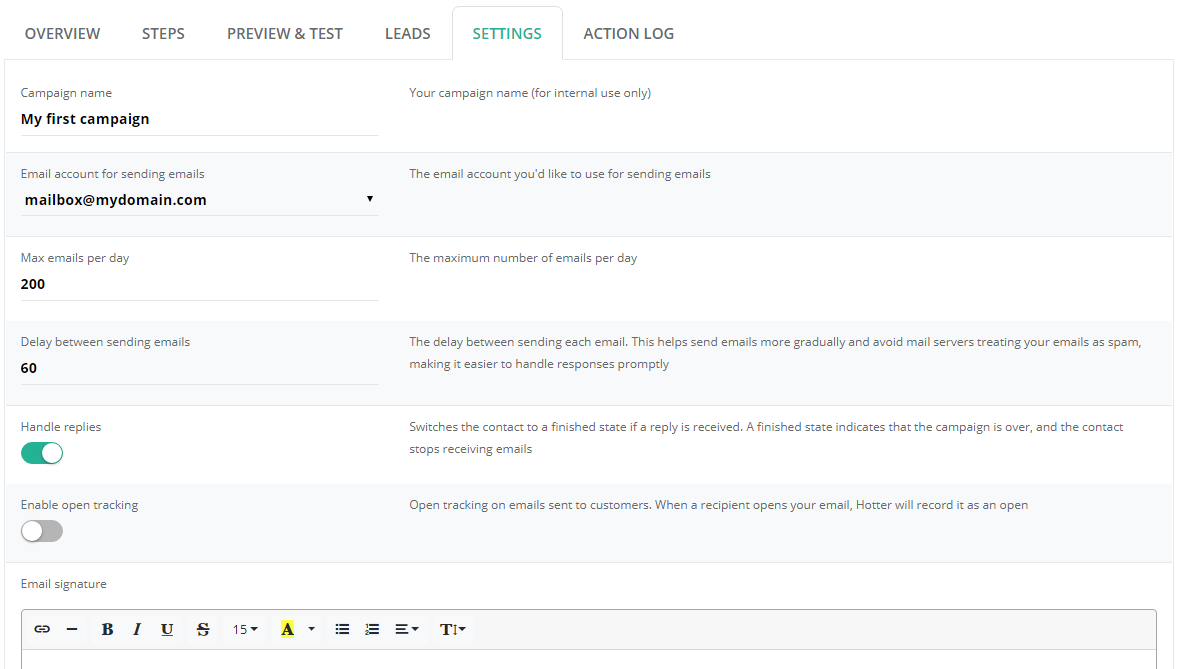Email accounts
- Getting app password for AOL mail
- Getting app password for GMail/Gsuite
- Getting app password for Outlook and Hotmail
- Getting app password for Yahoo mail
- Enabling IMAP in AOL Mail
- Enabling IMAP in GMail/Gsuite
- Enabling IMAP in Yahoo Mail
- Enabling less-secure-apps setting in Gmail
- Adding another email address to Gmail
- How to access the Gmail archive
- How to forward Gmail emails to another Gmail
- How to recall an email in Gmail
- How to empty trash in Gmail
- Adding an email folder to Gmail
- Using email filters in Gmail
- Changing your Gmail background
- Marking emails as read in Gmail
- How to cc in Gmail emails
- How to add email to safe sender list Gmail
- 3 ways to attach an email in Gmail
- How to delete all unread emails in Gmail
- How to add an alias to Gmail
- How to add contacts to Gmail
- How to add a signature to Gmail
- How to change Gmail password
- How to blacklist Senders in Gmail
- How to change the name in Gmail
- How to change your Gmail address
- How to create a mailing list in Gmail
- How to delete a Gmail account
- How to encrypt an email in Gmail
- How to forward multiple emails in Gmail
- How to import contacts to Gmail
- Recovering deleted emails in Gmail
- How to select all emails in Gmail
- How to send a calendar invite in Gmail
- How to correctly sign out of Gmail
Campaign settings
In the Campaign settings, you can choose your email account, sending delays and limits, email tracking options, etc.
We set default optimal settings when you create a campaign (but you should still choose a target email sending account) option. option. Of course, you can always change them as you see fit.
Campaign name — your campaign name. This name is not visible to your leads and is used only for internal purposes.
Email account — email account used for sending email in this campaign.
Each campaign can only have one email account (but one email account can be used for many campaigns).
Max emails per day — maximum emails sent per day limit. Please note that we also have a MaxEmailsPerDay option
in your email account settings
(so we'll use the smaller value of the two as the daily limit).
Delay between sending emails — use this option to increase your email deliverability.
Usually, emails sent without any delays can be considered by mail servers as 'bulk' emails, so the final delivery rates might be pretty low.
On the other hand, emails sent with reasonable delays will be considered as 'native' emails and will give you a higher delivery rates.
Handling replies — mark leads as 'Finished' once they answer.
Turn on this option to stop sending the next step emails to a lead who has already answered you (usually used in cold/sales email campaigns sent to prospects).
Enable open tracking — track email opening events.
When active, we add an invisible tracking link in your email to see if your lead opened your message.
Turning off this option can slightly increase your delivery rates (but you'll lose a useful part of your campaign statistics).
Enable links tracking — track link clicks in your emails. Turning off this option can increase your delivery rates and make your emails feel more personal.
Email signature — we'll add this email signature to the footer of each email you send.
Leave this area blank if you want to add signatures manually (in each of your steps) or you don't want the have them at all.
Read more:
Have questions? Contact us: [email protected]
Terms of Service Privacy policy Email hints Contact us
Made with favorite in Cyprus