Email accounts
- Getting app password for AOL mail
- Getting app password for GMail/Gsuite
- Getting app password for Outlook and Hotmail
- Getting app password for Yahoo mail
- Enabling IMAP in AOL Mail
- Enabling IMAP in GMail/Gsuite
- Enabling IMAP in Yahoo Mail
- Enabling less-secure-apps setting in Gmail
- Adding another email address to Gmail
- How to access the Gmail archive
- How to forward Gmail emails to another Gmail
- How to recall an email in Gmail
- How to empty trash in Gmail
- Adding an email folder to Gmail
- Using email filters in Gmail
- Changing your Gmail background
- Marking emails as read in Gmail
- How to cc in Gmail emails
- How to add email to safe sender list Gmail
- 3 ways to attach an email in Gmail
- How to delete all unread emails in Gmail
- How to add an alias to Gmail
- How to add contacts to Gmail
- How to add a signature to Gmail
- How to change Gmail password
- How to blacklist Senders in Gmail
- How to change the name in Gmail
- How to change your Gmail address
- How to create a mailing list in Gmail
- How to delete a Gmail account
- How to encrypt an email in Gmail
- How to forward multiple emails in Gmail
- How to import contacts to Gmail
- Recovering deleted emails in Gmail
- How to select all emails in Gmail
- How to send a calendar invite in Gmail
- How to correctly sign out of Gmail
Ways to encrypt an email in Gmail
By default, all messages in Gmail are transmitted through the TLS (Transport Layer Security) encryption protocol. This protocol will only secure your email if the recipient's mail service also supports TLS encryption. Below you can see several ways to secure your email correspondence.
By default, all messages in Gmail are transmitted through the TLS (Transport Layer Security) encryption protocol.
This protocol will only secure your email if the recipient's mail service also supports TLS encryption.
Below you can see several ways to secure your email correspondence.
Enhanced encryption of emails is mainly in demand in the business environment, which is why this feature is available to all G Suite Enterprise (Gmail for Business) subscribers. Users who use free Gmail, alas, will not be able to use it.
Moreover, to use S/MIME encryption, G Suite Enterprise subscribers must have both the sender and the recipient of the message.
Enabling S/MIME encryption:
- Go to Google Admin console (admin.google.com).
- Go to
Apps->G Suite->Gmail->User settings. - Select an organization on the left.
-
Set
Enable S/MIME encryption for sending and receiving emails box.at the bottom of the settings window.
You can also configure optional certificate settings. - Click the
Savebutton.
Your encryption settings will be updated within one hour.
How to apply encryption to email:
- Create a new email.
- Add the recipient to the
Tofield. - A lock icon will appear to the right of the recipient’s email. Click this button and select the S/MIME settings.
Besides S/MIME, you can also configure the MTA-STS (SMTP MTA Strict Transport Security) mechanism
for your domain. This mechanism prevents attacks that are aimed at intercepting messages and modifying
them during transmission between servers.
You can read more about configuring MTA-STS in the article
About MTA-STS and TLS reporting (original howto by Google)
.
You can enable Confidential mode in Gmail for any message.
In this mode, the recipient will not be able to download, forward, print, copy this email.
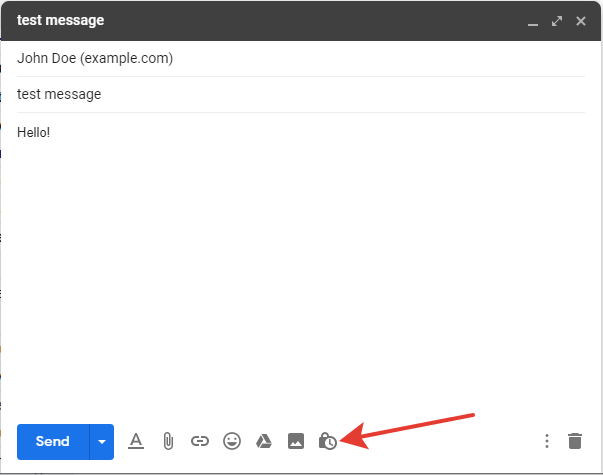
In addition to read-only mode, you can select the expiration date of your email.
You can also choose to send an SMS passcode to the recipient's phone in the settings.
If you have selected this option, then only with the help of the SMS code sent you can read the message being sent.
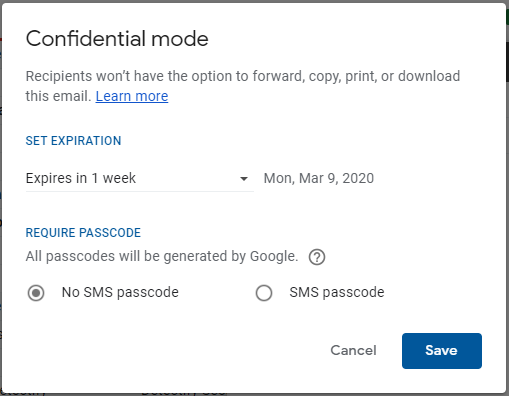
In addition to getting a G Suite subscription, you can also use third-party extensions
for the Google Chrome browser to encrypt your email. Go to the
Chrome Store and search
for Gmail encryption. You'll see a list of extensions that extend what Gmail is used
to and encrypt your messages.
The disadvantage of this method is that you'll have to give your Gmail box full (most likely) access to the extension creator. Granting such rights to a third party is in itself a vulnerability.
And if you want to encrypt the message (i.e., so that NO one other than the recipient can read it), does it make sense to give permission to someone else to read the mailbox (and this letter as well)?
Read more:
- Enable hosted S/MIME for enhanced message security (original howto by Google)
- Protect Gmail messages with confidential mode (original howto by Google)
Have questions? Contact us: [email protected]
Terms of Service Privacy policy Email hints Contact us
Made with favorite in Cyprus