2021 Guide to Securing Your iPhone from Hackers
This article provides a comprehensive guide to keeping your iPhone secure from hackers in 2021. Learn the best practices for protecting your device and data for peace of mind.
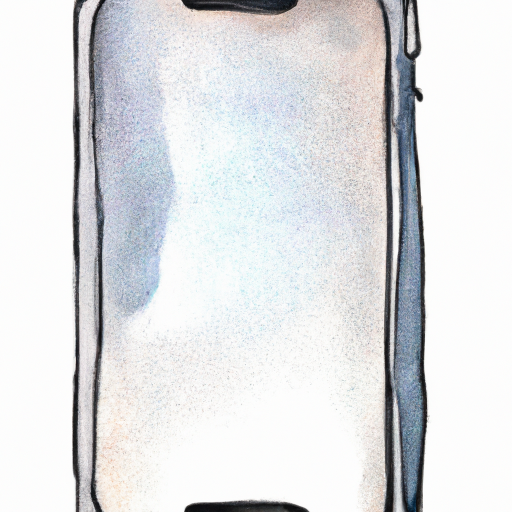
We live in an age of technology where our phones are like an extension of our bodies. With the internet and mobile applications, we can access and share almost anything from our phones. But this convenient access also opens up the possibility of hackers stealing our personal information and attacking our phones. Securing your iPhone from hackers is essential in 2021, and this guide will provide you with the tools and tips you need to protect your phone.
Update Your iPhone
One of the most important steps you can take to secure your iPhone is to ensure that your phone is running the latest version of iOS. Apple regularly releases updates to their operating system that include new features and security improvements. When these updates are available, you will be notified on your phone and can install the update by going to the Settings menu and tapping “Software Update.”
Choose a Strong Passcode
Your phone’s passcode is your first line of defense against hackers, so it’s important to choose a strong one. We recommend selecting a passcode that is at least six digits long and contains a combination of numbers, letters, and symbols. Avoid using easy-to-guess passcodes such as birthdays or numbers in sequence.
Enable “Find My iPhone”
The “Find My iPhone” feature is a great tool that can help you locate your phone if it is ever lost or stolen. It also allows you to remotely erase your phone’s data if necessary. To enable this feature, go to the Settings menu and tap “iCloud”. Then, scroll down and tap “Find My iPhone”.
Install Antivirus Software
Installing antivirus software on your iPhone is another effective way to protect your phone from potential attacks. There are several reliable antivirus applications available for iPhones, such as Avast, Norton, and McAfee. These applications provide real-time protection and can detect and remove malicious software and viruses.
Be Wary of Unfamiliar Links
Hackers often use links to malicious websites or applications to try and gain access to your phone. It’s important to be wary of any links you receive on text messages, emails, or social media posts. If you ever receive a link that you don’t recognize or trust, do not open it.
Enable Two-Factor Authentication
Two-factor authentication is an extra layer of security that requires you to enter an additional code after entering your password. This code is usually sent to your mobile phone or email address, and it can help protect your account from hackers. To enable two-factor authentication on your iPhone, go to the Settings menu and tap “Passwords & Accounts.” Then, tap “Two-Factor Authentication” and follow the prompts.
Use a VPN
A virtual private network (VPN) can help keep your data safe when you’re using public Wi-Fi networks. VPNs encrypt your data so that hackers cannot access it, even if they are able to intercept your connection. There are a variety of VPNs available for iPhones, such as ExpressVPN and NordVPN.
Be Careful With App Permissions
Many apps require access to certain parts of your phone, such as your camera or contacts list. While it can be tempting to give an app permission to access everything, it’s important to be mindful of what you’re allowing. If an app is asking for access to something that doesn’t seem necessary, it’s best to deny the request.
Back Up Your Data
Backing up your data is another important step to take in securing your iPhone. By creating a backup of your phone’s data, you can restore your information if your phone is ever lost or stolen. To back up your data, go to the Settings menu and tap “iCloud.” Then, tap “Backup” and follow the prompts.
These are just a few of the steps you can take to secure your iPhone from hackers in 2021. By following these tips, you can help protect your phone and your data from potential attacks.





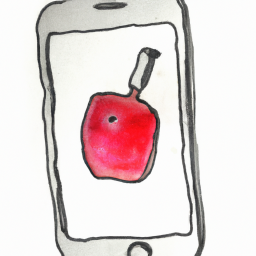
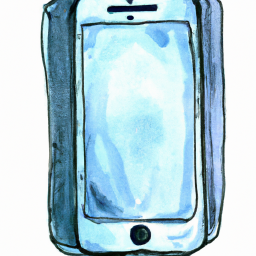

Terms of Service Privacy policy Email hints Contact us
Made with favorite in Cyprus