Creating Folders on Your iPhone: A Step-by-Step Guide
This article provides an easy-to-follow guide on how to create folders on your iPhone. Learn how to keep your apps organized and make the most of your device!

Organizing apps on your iPhone can be a real chore, especially if you’ve got dozens of them. To make things easier, Apple has included the ability to create folders on your iPhone. With folders, you can group related apps together, making them easier to find and use. In this article, we’ll show you how to create folders on your iPhone in just a few simple steps.
Step 1: Open the Apps Folder
The first step is to open the folder where all of your apps are stored. To do this, simply tap the “Home” button on your iPhone. This will bring up a grid of all of your apps.
Step 2: Drag an App onto Another App
Now that you’re in the apps folder, you can start creating folders. To do this, simply drag one app onto another. This will create a new folder with both apps inside. You can also drag multiple apps into the folder at once by selecting them and then dragging them onto the other app.
Step 3: Name the Folder
Once you’ve created the folder, you’ll have to give it a name. To do this, simply tap on the folder and type in the name you’d like to give it.
Step 4: Add Apps to the Folder
Now that you’ve created the folder and given it a name, you can start adding apps to it. To do this, simply drag the app you want to add into the folder. You can also drag multiple apps into the folder at once.
Step 5: Move the Folder Around
Once you’ve created the folder and added apps to it, you can start moving it around. To do this, simply tap and hold the folder until it starts to “wobble”. Then, drag the folder to the spot where you’d like it to be. You can also move the folder to a different page by dragging it all the way to the left or right.
Step 6: Delete the Folder
If you ever need to delete a folder, you can do so by tapping and holding the folder until it starts to “wobble”. Then, tap the “X” in the corner of the folder to delete it.
Creating folders on your iPhone is a great way to organize your apps and make them easier to find and use. By following the steps outlined above, you can easily create folders on your iPhone in just a few simple steps. Now that you know how to create folders on your iPhone, you can start organizing your apps and make them easier to access.




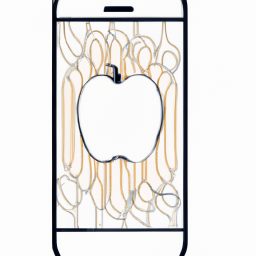

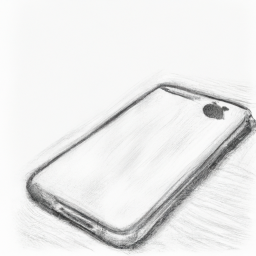

Terms of Service Privacy policy Email hints Contact us
Made with favorite in Cyprus