Deleting a Netflix Profile on an iPhone: A Step-by-Step Guide
This article provides a helpful, step-by-step guide to deleting a Netflix profile on an iPhone. It's an easy way to customize your Netflix experience and keep your account organized.
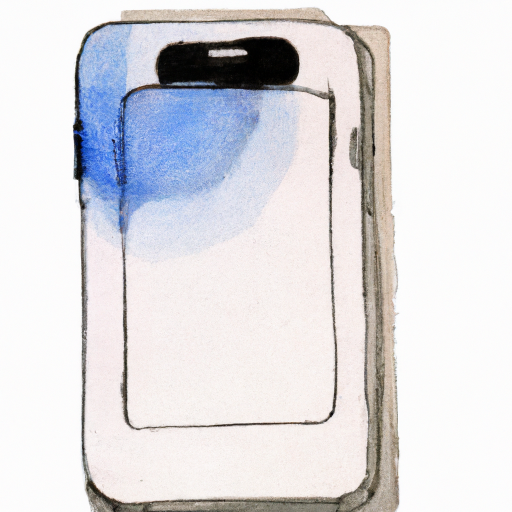
If you’re an iPhone user who is trying to delete a Netflix profile on your device, you’re in the right place. Deleting a Netflix profile on an iPhone is easy if you know the right steps to take, and this short guide will help you do just that.
Step 1: Open the Netflix App
The first step to deleting a Netflix profile on an iPhone is to open the Netflix app. If you don’t have the app yet, you can download it from the App Store. Once you have the app installed, open it and sign in with your Netflix account.
Step 2: Tap on the Menu Icon
Once you’re signed in, you’ll be taken to the home screen of the app. From here, you need to tap on the menu icon, which is located at the top left corner of the screen. This will open the main menu of the app.
Step 3: Tap on Manage Profiles
In the main menu, you’ll find the “Manage Profiles” option. Tap on it to open the profile management page. From here, you can add new profiles, edit existing profiles, and delete profiles.
Step 4: Select the Profile You Want to Delete
On the profile management page, you’ll see a list of all the profiles associated with your account. Select the profile you want to delete and tap on it.
Step 5: Tap on the Delete Profile Option
Once you’ve selected the profile you want to delete, a new page will open. On this page, you’ll find a “Delete Profile” option. Tap on it to delete the profile.
Step 6: Confirm the Deletion
After tapping on the “Delete Profile” option, you’ll be asked to confirm the deletion. Tap on the “Delete” button to confirm the deletion. The profile will be deleted immediately.
And that’s it! You’ve successfully deleted a Netflix profile on your iPhone. Keep in mind that you can always add new profiles or edit existing ones as needed.
Deleting a Netflix profile on an iPhone is easy if you know the steps to take. If you follow the steps outlined in this guide, you should have no trouble deleting a Netflix profile on your device. Good luck!

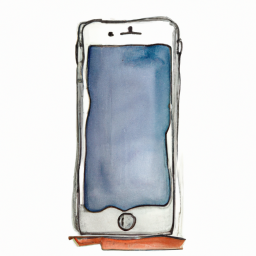

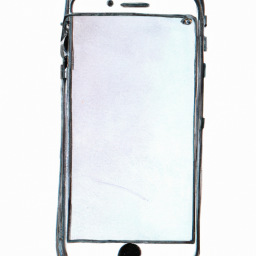



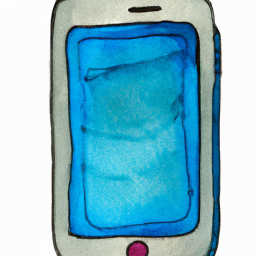
Terms of Service Privacy policy Email hints Contact us
Made with favorite in Cyprus