Deleting an Email Account on an iPhone: A Step-by-Step Guide
This article provides an easy-to-follow guide on how to delete an email account from your iPhone. It's a great resource for anyone who wants to make sure their data is safe and secure.

Deleting an email account from an iPhone is a straightforward process that can be completed in minutes. Depending on the type of email account you have, the exact steps may vary. Here is a step-by-step guide to help you delete your email account from your iPhone.
Step 1: Access “Settings”
The first step to deleting an email account from your iPhone is to access the “Settings” app. You can do this by tapping the “Settings” icon on your home screen.
Step 2: Select “Accounts & Passwords”
Once you are in the “Settings” app, select the “Accounts & Passwords” option. This will open a list of all the email accounts you have on your device.
Step 3: Tap the Account You Want to Delete
Next, tap the email account that you want to delete. This will open a page with the details of that email account.
Step 4: Select “Delete Account”
Scroll down to the bottom of the page and select the “Delete Account” option. This will delete the account from your device.
Step 5: Confirm the Deletion
You will be prompted to confirm the deletion of the account. Tap “Delete” to confirm the deletion.
Step 6: Check Your Mail
Finally, check your mail to make sure the account has been deleted. You should no longer be able to access the account from your iPhone.
Deleting an email account from an iPhone is a relatively simple process. With just a few taps, you can delete any email account from your device. It is important to remember to check your mail after deleting the account to make sure it has been deleted. If you have any questions about deleting an email account, you can always contact your email provider for assistance.
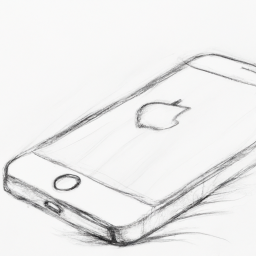

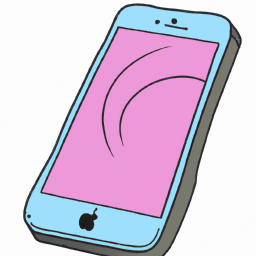

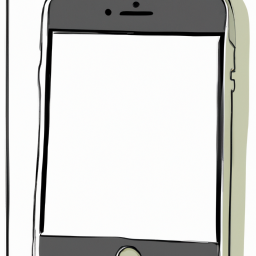
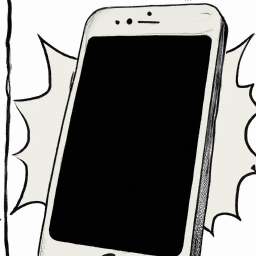


Terms of Service Privacy policy Email hints Contact us
Made with favorite in Cyprus