Discovering Hidden Apps on Your iPhone: A Step-by-Step Guide
Do you suspect that there are hidden apps on your iPhone? Learn how to find them with this step-by-step guide! Discover the apps you never knew existed on your device.
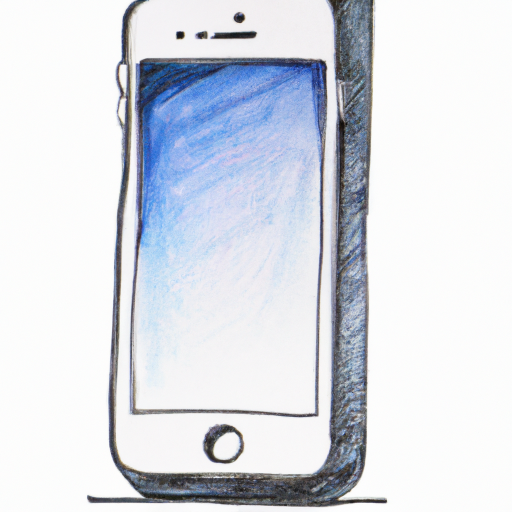
The iPhone has revolutionized how we use our smartphones. With its ever-expanding range of apps, it's a powerful tool that allows us to do everything from managing our finances to playing games. As with any technology, there are times when you may want to explore and find new apps that you weren't aware of. This can be especially true if you've recently upgraded to a new iPhone model and want to discover all the hidden gems that your new device has to offer.
Discovering hidden apps on your iPhone can be a fun and rewarding experience. If you're looking for a step-by-step guide on how to find them, then you've come to the right place. Read on to discover some tips and tricks that will help you uncover the hidden apps on your iPhone.
Step 1: Update Your Software
The first step to uncovering hidden apps on your iPhone is to make sure that your software is up to date. Apple often includes new features and apps with each software update, so by ensuring that your iPhone is running the latest version, you may find some hidden gems that weren't available before. To update your software, open the Settings app on your iPhone and tap on General > Software Update. If a new version is available, follow the on-screen instructions to complete the update.
Step 2: Search the App Store
The App Store is the best place to start when looking for hidden apps. You can use the search feature to find apps related to specific topics or keywords, or browse through the various categories to explore what's available. For example, if you're looking for a new photo editing app, you could search for “photo editing” or browse through the Photography category.
Keep in mind that the App Store may not always list the latest apps, so it's also worth checking out other sources such as Reddit, tech blogs, and social media. This will help you stay up to date with the latest apps and uncover some hidden gems that you may have otherwise missed.
Step 3: Check for App Updates
Another great way to uncover hidden apps on your iPhone is to check for app updates. Many developers will add new features and updates to their apps without making a big announcement, so it's worth checking periodically to see what's new. To do this, open the App Store app on your iPhone and tap on Updates. Here, you'll be able to view a list of apps that have recently been updated and explore what's new.
Step 4: Try Third-Party App Stores
In addition to the official App Store, there are a number of third-party app stores that you can use to find hidden apps. These stores are often filled with apps that aren't available on the App Store, so they can be a great way to explore and discover new apps. Some of the more popular third-party app stores include Cydia, TutuApp, and Appcake.
Step 5: Ask for Recommendations
Finally, if you're still having trouble finding hidden apps on your iPhone, you can always ask your friends and family for recommendations. They may be able to point you in the direction of some great apps that you weren't aware of, or may even have a few hidden gems of their own that they can share with you.
By following these steps, you should have no trouble uncovering the hidden apps on your iPhone. Remember to keep checking for updates, explore third-party app stores, and ask for recommendations from those around you. With a little bit of effort, you'll soon be discovering apps that you never knew existed.
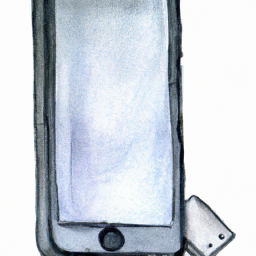

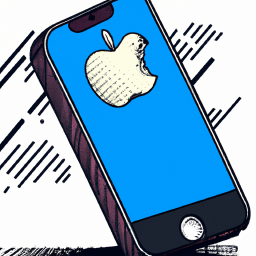
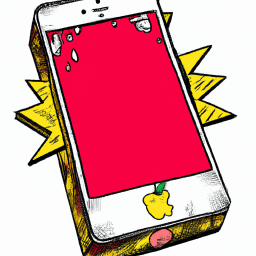
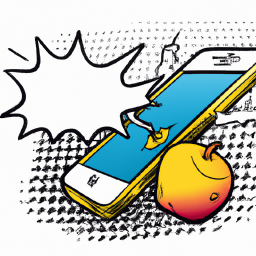
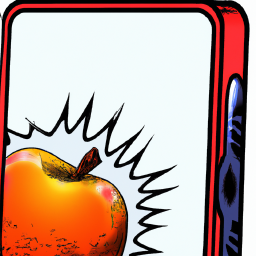

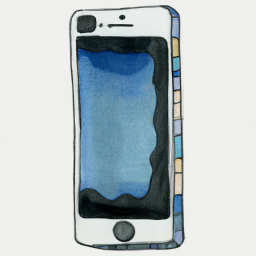
Terms of Service Privacy policy Email hints Contact us
Made with favorite in Cyprus