How Long Does an iPhone Update Take?
Updating your iPhone doesn't have to be a long and drawn out process. Learn how long it typically takes to update an iPhone so you can plan accordingly!

Updating an iPhone is an important part of keeping it secure and up-to-date with the latest features. It’s also a great way to free up some storage space and make sure you have the latest version of apps. But how long does an iPhone update take?
Checking For Update Availability
The first thing you should do is check to see if an update is available. To do this, open the Settings app on your iPhone and tap General, then Software Update. If an update is available, you’ll see a message that says “A new version of iOS is available.”
Downloading the Update
Once you’ve confirmed that an update is available, you can start the download process. Depending on the size of the update and the speed of your internet connection, this can take anywhere from a few minutes to a few hours. The time it takes to download the update will vary depending on your internet connection and the size of the update.
Installing the Update
Once the update has been downloaded, you can begin the installation process. This process can take anywhere from 10 to 20 minutes. During this time, your iPhone will be restarted and the update will be applied.
Verifying the Update
Once the update has been installed, your iPhone will need to be verified. This is done to make sure the update was applied correctly. This process can take up to 15 minutes and can be done while your device is connected to a Wi-Fi network.
What If the Update Takes Too Long?
If you find that the update is taking too long, there are a few things you can try. First, try restarting your iPhone. This can help to speed up the update process. You can also try connecting to a different Wi-Fi network or using a faster internet connection. If none of these options work, you can try resetting your iPhone.
Conclusion: How Long Does an iPhone Update Take?
The amount of time it takes to update an iPhone can vary depending on the size of the update and the speed of your internet connection. In most cases, the entire process can take anywhere from 30 minutes to a few hours. If the update is taking too long, you can try restarting your iPhone or connecting to a different Wi-Fi network.

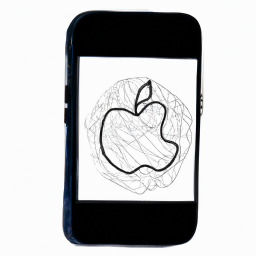
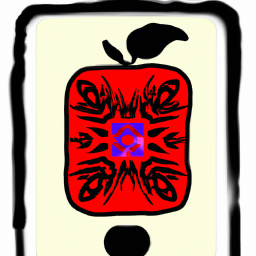

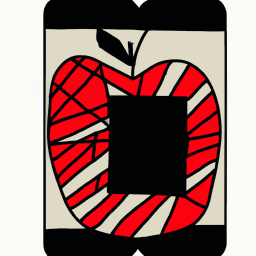
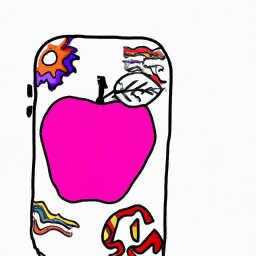
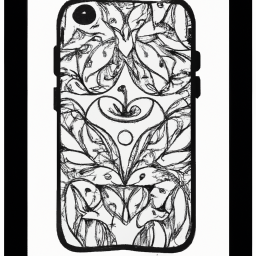

Terms of Service Privacy policy Email hints Contact us
Made with favorite in Cyprus