How Long Does it Take to Charge an iPhone?
Charge your iPhone quickly and easily with this helpful guide! Learn exactly how long it takes to fully charge your iPhone with this informative article.

Charging your iPhone is an essential part of keeping it running smoothly. Knowing how long it takes to charge your device is key to managing your charge and making sure you don't get caught out with a flat battery.
Step 1: Check the Battery Level
The first step in understanding how long it will take to charge your iPhone is to check the battery level. The iPhone has a built-in battery meter that you can check in the Settings app. The battery level will give you an idea of how much charge is already in the device, and how much charge will be needed to get it back to full.
Step 2: Pick the Right Charger
The next step is to make sure you are using the right charger for your device. Different iPhones have different power requirements, so it is important to make sure you are using the correct charger for the device. Apple recommends using the charger that came with your device for the best results.
Step 3: Charge the Device
Once you have the right charger, it’s time to plug it in and start charging your device. Many modern iPhones have fast-charging capabilities, which can help speed up the process. If your device supports fast-charging, make sure to use a compatible charger and cable.
Step 4: Monitor the Battery Level
Once the device is plugged in, it’s important to monitor the battery level to ensure that it is charging correctly. The battery meter should show the device slowly increasing in charge. If the battery level isn’t increasing, try unplugging the device and plugging it back in to reset the charging process.
Step 5: Determine the Charging Time
Once the device is plugged in and charging correctly, you can then determine how long it will take to fully charge the device. Generally, it takes around two to three hours to fully charge an iPhone from empty. However, this time can vary depending on the age of the device, the type of charger being used, and other factors.
Step 6: Unplug the Device
Once the battery level is full, it is important to unplug the device. Overcharging the battery can reduce its life, so it is important to unplug the device once it is finished charging.
Knowing how long it takes to charge an iPhone is important for managing the battery life of your device. It is important to pick the right charger, monitor the battery level, and unplug the device once it is finished charging. With the right techniques, you can make sure your device is always charged and ready to go.





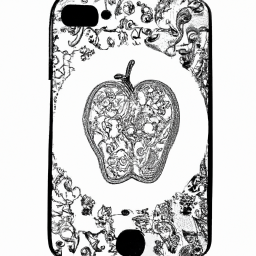

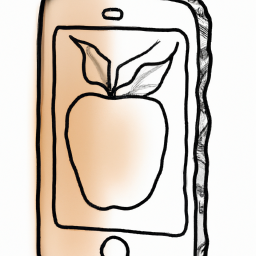
Terms of Service Privacy policy Email hints Contact us
Made with favorite in Cyprus