How Much Does it Cost to Unlock an iPhone?
Unlocking an iPhone can be done quickly and easily, and it doesn't have to break the bank. Find out how much it costs to unlock your iPhone today!
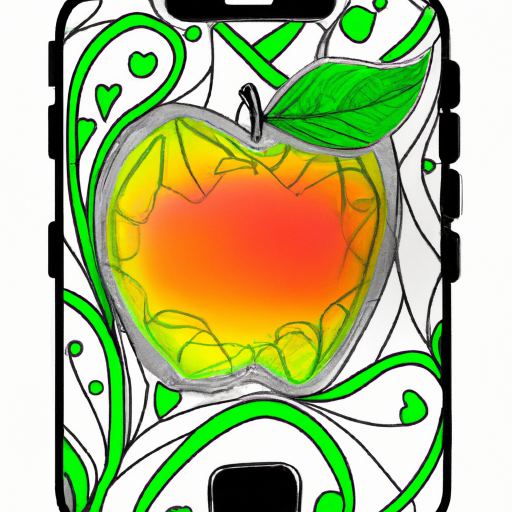
Unlocking an iPhone can be a daunting task for many people, especially those who are unfamiliar with the process. It's important to understand the costs associated with unlocking an iPhone before taking the plunge, as the cost can range from relatively inexpensive to expensive, depending on the individual's specific circumstances.
What is an iPhone Unlock?
Unlocking an iPhone is a process that allows the device to be used with any wireless carrier. This means that the device can be used with any compatible SIM card, regardless of the wireless carrier it was originally purchased from. Unlocking an iPhone can give the user more flexibility when it comes to choosing a wireless carrier, as they will no longer be tied to a single provider.
What are the Different Ways to Unlock an iPhone?
There are several different ways to unlock an iPhone, and the cost of each method varies.
The first and most common way to unlock an iPhone is through the carrier that the device was purchased from. Most carriers offer an unlocking service, and the cost will depend on the specific carrier. Generally, carriers will charge a fee for this service. It's important to note that not all carriers will unlock an iPhone, and some may not be able to unlock certain models.
Another way to unlock an iPhone is through a third-party service. Third-party unlocking services typically charge a fee for their services, and the cost can range from relatively inexpensive to expensive, depending on the service.
Finally, it is possible to unlock an iPhone using software. Software unlocking is the least expensive way to unlock an iPhone, as it typically does not require any fees. However, it is important to note that software unlocking is not always successful and may not work on all models of iPhones.
How Much Does it Cost to Unlock an iPhone?
The cost of unlocking an iPhone will vary depending on the method used.
If the user opts to use the carrier's unlocking service, the cost will typically range from $0 to $50. Some carriers offer free unlocking services, but others may charge a fee.
Using a third-party unlocking service will typically cost anywhere from $10 to $100, depending on the model and the service used.
Finally, software unlocking is typically free, although there may be some costs associated with downloading the necessary software.
Conclusion
Unlocking an iPhone can be a great way to gain more flexibility when it comes to choosing a wireless carrier. However, it is important to understand the costs associated with unlocking an iPhone before taking the plunge. The cost can range from relatively inexpensive to expensive, depending on the method used. For those who are unsure of which method to use, it may be best to consult with a professional to ensure that the process is done correctly.


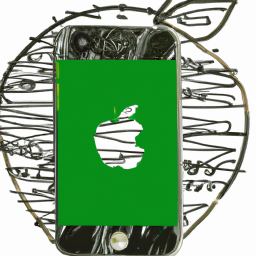



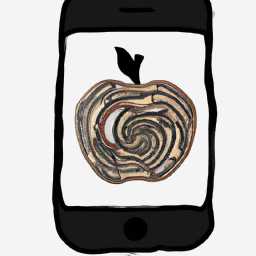
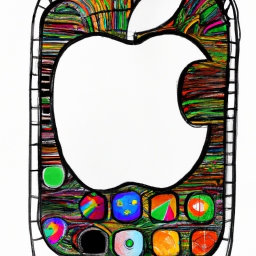
Terms of Service Privacy policy Email hints Contact us
Made with favorite in Cyprus