How to Access Emergency Alerts on iPhone
Stay informed and stay prepared with this helpful guide on how to access emergency alerts on your iPhone. Keep your family safe and stay up to date on the latest news with this easy step-by-step tutorial.

Apple iPhones are powerful devices that can do almost anything. They are also capable of providing access to emergency alerts, which can help keep you and your family safe. This article will explain how to access emergency alerts on your iPhone.
Step 1: Enable Emergency Alerts
The first step in accessing emergency alerts on your iPhone is to enable the feature. To do this, go to the Settings app and select Notifications. From there, scroll down and select Government Alerts. Make sure the toggle switch is in the ON position.
Step 2: Customize Alerts
Once you have enabled emergency alerts, you can customize the types of alerts you receive. To do this, go back to the Settings app and select Government Alerts. From there, you can select which types of alerts you want to receive. You can choose from severe weather alerts, emergency alerts, and AMBER alerts.
Step 3: Enable Location Services
For emergency alerts to work properly, you must enable location services on your iPhone. To do this, go to the Settings app and select Privacy. From there, select Location Services. Make sure the toggle switch is in the ON position.
Step 4: View Alerts
Once you have enabled emergency alerts and enabled location services, you can view alerts on your iPhone. When an emergency alert is issued, you will receive a notification on your phone. You can view the alert by tapping the notification.
Step 5: Respond to Alerts
Once you have viewed the emergency alert, you can take action. Depending on the type of alert, you may need to evacuate the area, seek shelter, or take other safety measures. You should always follow the instructions provided in the alert.
In conclusion, emergency alerts can be a valuable source of information for keeping you and your family safe. By following the steps outlined in this article, you can access emergency alerts on your iPhone. Make sure to enable the feature, customize the alerts you receive, and enable location services. Keep in mind that you should always follow the instructions provided in the alert.
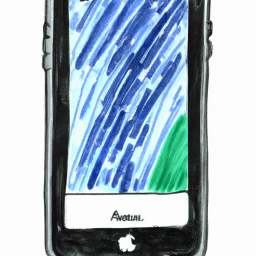


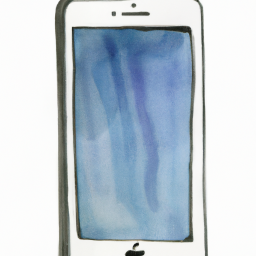

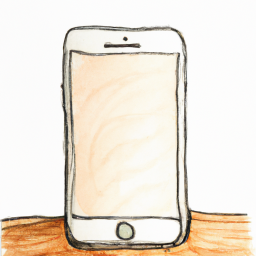
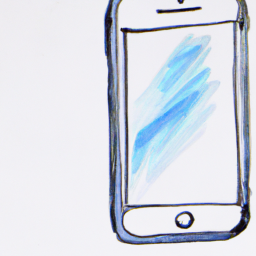

Terms of Service Privacy policy Email hints Contact us
Made with favorite in Cyprus