How to Activate the Flashlight on an iPhone 12
Activating the flashlight on your iPhone 12 is easy! Follow these simple steps to get your flash up and running in no time.

Activating the flashlight on an iPhone 12 is a fairly simple task. You can quickly and easily turn on the flashlight with a few steps.
Step 1: Open the Control Center
The first step in activating your flashlight is to open the Control Center. To do this, swipe down from the top right corner of your screen. This will bring up the Control Center.
Step 2: Find the Flashlight Icon
Once the Control Center is open, you'll see several icons. Look for the flashlight icon, which looks like a flashlight. It should be located in the bottom left corner of the Control Center.
Step 3: Tap the Flashlight Icon
Once you've located the flashlight icon, simply tap it. This will activate the flashlight. You should now see a bright light coming from the back of your iPhone 12.
Step 4: Adjust the Brightness
Once the flashlight is activated, you can adjust the brightness. To do this, tap and hold the flashlight icon. This will bring up a brightness slider. You can then adjust the brightness of the flashlight to your desired level.
Step 5: Turn Off the Flashlight
Once you're done using the flashlight, you can easily turn it off. To do this, simply open the Control Center again and tap the flashlight icon. This will turn off the flashlight.
Using the flashlight on your iPhone 12 is a great way to light your way in dark situations. It's also a handy tool to have in an emergency. With these five simple steps, you'll be able to quickly and easily turn on and adjust the brightness of your iPhone 12 flashlight.
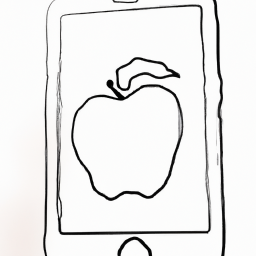
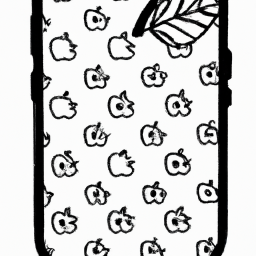

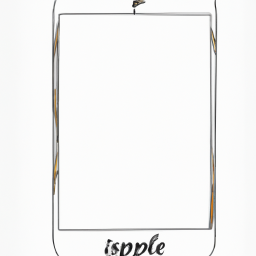


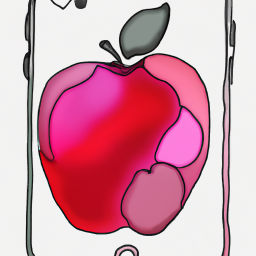

Terms of Service Privacy policy Email hints Contact us
Made with favorite in Cyprus