How to Block Adult Websites on an iPhone
If you're looking for tips on how to keep your iPhone experience family-friendly, this article has you covered! Learn how to block adult websites on your device in a few simple steps.
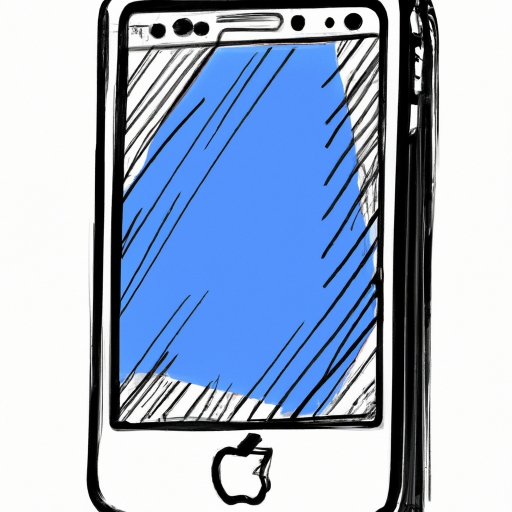
Blocking adult websites on an iPhone can be a great way to protect children from accessing inappropriate content. Parents can also use this feature to prevent themselves from accessing adult websites while they are at work or in other public places. There are several ways to block adult websites on an iPhone, including using the device's built-in parental controls, using third-party parental control apps, or by using third-party browser extensions.
Using Built-in Parental Controls
One of the easiest ways to block adult websites on an iPhone is to use the built-in parental controls. To access these parental controls, open the Settings app and tap on General. Next, tap on Restrictions and then tap Enable Restrictions. Here, you can create a passcode that will be required to access the Restrictions menu in the future.
Once the passcode is set, you can start adding restrictions. Tap on Websites under the Allowed Content section and then tap on Limit Adult Content. This will block adult websites from being accessed on the device.
You can also use the Restrictions menu to set other restrictions, such as blocking certain apps and restricting access to certain content.
Using Third-Party Parental Control Apps
Another way to block adult websites on an iPhone is to use a third-party parental control app. There are several parental control apps available on the App Store that can be used to block adult websites.
When selecting a parental control app, make sure to read the reviews and research the features to make sure it offers the features you need to effectively protect your children from accessing inappropriate content.
Once you have selected a parental control app, you can install it on your iPhone and configure it to block adult websites. The process of setting up the app will vary depending on which app you choose.
Using Third-Party Browser Extensions
If you don't want to install a third-party parental control app on your iPhone, you can still block adult websites by using third-party browser extensions. There are several browser extensions available that can be used to block adult websites.
When selecting a browser extension, make sure to read the reviews and research the features to make sure it offers the features you need to effectively block adult websites.
Once you have selected a browser extension, you can install it on your iPhone and configure it to block adult websites. The process of setting up the extension will vary depending on which extension you choose.
Conclusion
Blocking adult websites on an iPhone can be a great way to protect children from accessing inappropriate content. There are several ways to block adult websites on an iPhone, including using the device's built-in parental controls, using third-party parental control apps, or by using third-party browser extensions. Whichever method you choose, make sure to read the reviews and research the features to make sure it offers the features you need to effectively protect your children from accessing inappropriate content.


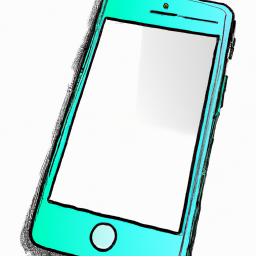



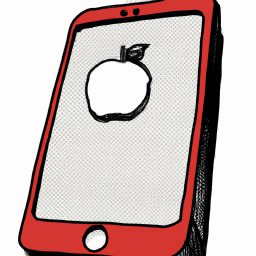
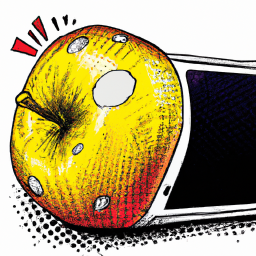
Terms of Service Privacy policy Email hints Contact us
Made with favorite in Cyprus