How to Bypass Being Blocked on iPhone When Texting Someone
If you've been blocked from texting someone on your iPhone, don't worry! This article will show you how to get around it and keep the conversation going.

Texting someone on an iPhone can be a great way to stay connected and share information with each other. However, it can be frustrating when the other person has blocked you from texting them. If you've been blocked on an iPhone, it can be difficult to get around the block and still send messages. Fortunately, there are a few methods you can use to bypass being blocked when texting someone.
Method 1: Use a Third-Party App
One of the easiest ways to get around a block is to use a third-party messaging app. There are a variety of messaging apps available for iPhones, such as WhatsApp, Facebook Messenger, and Viber. These apps can be used to send messages to people who have blocked you on iPhone. All you need to do is download the app, sign up for an account, and then add the person you want to message. Once the person has accepted your invitation, you can start messaging them as normal.
Method 2: Use a Different Phone Number
If the person you are trying to message has blocked your phone number, you can try using a different phone number. You can use a virtual number, which is a number that is not associated with your phone. You can purchase a virtual number from a variety of websites, or you can use a number from a service such as Google Voice. Once you have a virtual number, you can use it to send messages to the person who has blocked you.
Method 3: Use Email
Another way to get around a block is to use email. You can send an email to the person you are trying to message and ask them to unblock you. If the person is willing to unblock you, they can do so by going to their “Settings” menu and selecting “Blocked”. From there, they can find your number and unblock it.
Method 4: Ask a Friend
If you are unable to use any of the methods above, you can always ask a friend to help you. Ask your friend to send a message to the person who has blocked you. If they are willing to do this, they can then ask the person to unblock you. This method is not always successful, but it is worth a try.
Conclusion
If you have been blocked on an iPhone when texting someone, there are a few methods you can use to bypass the block. You can use a third-party app, purchase a virtual number, use email, or ask a friend to help you. With a bit of effort and patience, you can get around the block and start messaging the person again.

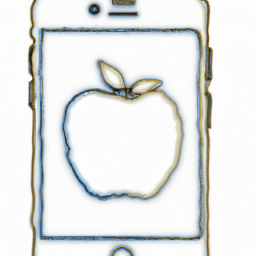


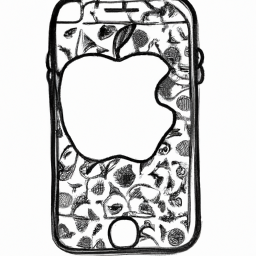


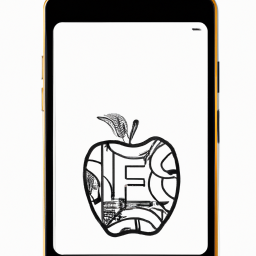
Terms of Service Privacy policy Email hints Contact us
Made with favorite in Cyprus