How to Calibrate Your iPhone Battery for Optimal Performance
Need to get the most out of your iPhone battery? This article will help you learn how to calibrate your phone for optimal performance. Follow these simple steps and you'll be on your way to enjoying your device to the fullest!

It is important to keep your iPhone battery in good condition to ensure optimal performance. Calibrating your battery is one of the best ways to ensure that your phone's battery life is as long as possible. By calibrating your iPhone battery, you can ensure that it can last through a busy day without needing to be recharged. In this article, we will discuss how to calibrate your iPhone battery for optimal performance.
The first step in calibrating your iPhone battery is to make sure it is fully charged. You should always charge your phone to 100%, as this will help ensure that the battery is in good condition. To check the current battery level of your phone, go to Settings > Battery. Make sure that your battery is at 100% before you proceed.
The second step is to completely drain the battery. This means that you should use your phone until it turns off due to a lack of charge. Do not plug it into a charger before it turns off. When your phone turns off, let it sit for at least five hours. This will ensure that the battery is fully drained.
The third step is to recharge your iPhone battery. You should plug your phone into a wall charger or a computer and let it charge until it reaches 100%. Do not unplug it before it is fully charged. This will help ensure that the battery is properly calibrated.
The fourth step is to reset your iPhone battery. To do this, go to Settings > General > Reset and select “Reset All Settings”. This will reset the settings on your phone and help to ensure that the battery is properly calibrated.
The fifth step is to turn off all background app refresh. This will help to reduce the amount of drain on your battery and ensure that it is running optimally. To do this, go to Settings > General > Background App Refresh and turn it off.
The sixth step is to turn on Low Power Mode. This will help to reduce the overall drain on your battery and ensure that it is running optimally. To do this, go to Settings > Battery and turn on Low Power Mode.
The seventh step is to avoid heat. Heat can cause your battery to drain more quickly and can even cause permanent damage to the battery. To avoid this, try to keep your phone out of direct sunlight and away from sources of heat.
The eighth step is to avoid overcharging your battery. Overcharging your battery can cause it to lose its ability to hold a charge. Therefore, it is important to only charge your phone when it is necessary and to avoid leaving it plugged in for long periods of time.
The ninth step is to replace your battery if necessary. If your battery is not performing optimally, it may be time to replace it. This can be done through your local Apple store or online.
By following these steps, you can ensure that your iPhone battery is properly calibrated for optimal performance. Calibrating your battery will help to ensure that it lasts as long as possible and that it is running optimally.
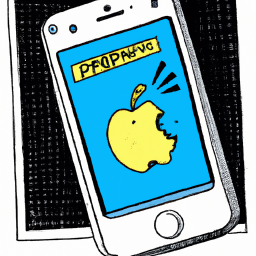

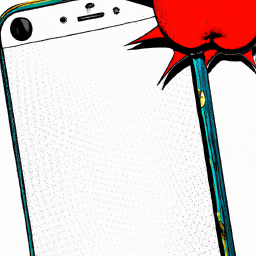
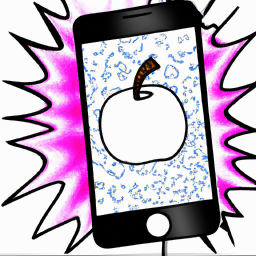
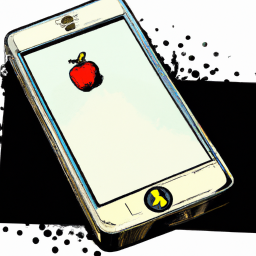


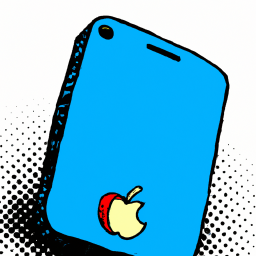
Terms of Service Privacy policy Email hints Contact us
Made with favorite in Cyprus