How to Cancel Expired Subscriptions on iPhone
Struggling to keep up with all your subscriptions? Don't worry - we'll show you how to easily cancel expired subscriptions on your iPhone!

Most of us are guilty of signing up for a subscription service, using it for a few months, and then forgetting to cancel it when we’re done. And while this isn’t usually a problem, it can get pretty costly if your subscription renews and you’re stuck with an unwanted bill.
Fortunately, if you’re an iPhone user, you can easily cancel any expired subscriptions. Here’s how to do it:
Step 1: Launch the App Store
The first thing you’ll need to do is launch the App Store app on your iPhone.
Step 2: Tap on Your Profile Picture
Once you’re in the App Store, tap on your profile picture in the top-right corner of your screen. This will take you to your account page.
Step 3: Tap on Subscriptions
Once you’re on your account page, you’ll see a list of options. Tap on the “Subscriptions” option.
Step 4: Select the Subscription You Want to Cancel
This will bring up a list of all the subscriptions you currently have active on your iPhone. Find the one you want to cancel, and then tap on it.
Step 5: Tap on Cancel Subscription
On the next page, you’ll see a “Cancel Subscription” button. Tap on it to cancel your subscription.
Step 6: Confirm the Cancellation
Once you’ve tapped on the “Cancel Subscription” button, you’ll be asked to confirm that you want to cancel the subscription. Tap on “Confirm” to confirm the cancellation.
Step 7: Repeat the Process for Any Other Subscriptions
Once you’ve cancelled one subscription, you can repeat the process for any other subscriptions you have.
And that’s it! You’ve now successfully cancelled any expired subscriptions on your iPhone.
It’s important to remember that you can always re-subscribe to a service if you decide you want to use it again. And if you ever need to cancel a subscription, you can now do it quickly and easily.
Finally, it’s also important to remember that some subscriptions may offer you a free trial period before you’re charged for the service. This is a great way to try out a service before you commit to it. Just make sure to cancel the subscription before the trial period ends, so you don’t get charged for something you don’t want.
By following the steps outlined above, you can easily cancel any expired subscriptions on your iPhone and save yourself from unwanted charges. Now you can rest assured that your iPhone is free from unwanted subscriptions!
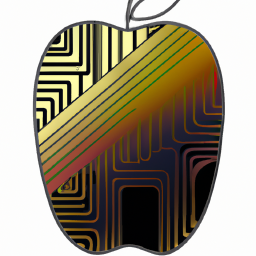
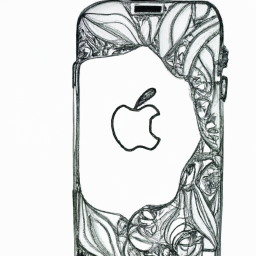




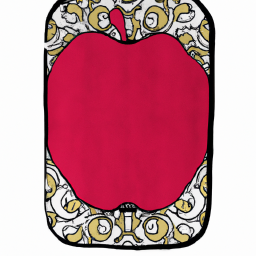

Terms of Service Privacy policy Email hints Contact us
Made with favorite in Cyprus