How to Cancel Subscriptions on an iPhone
Having trouble canceling your subscriptions on your iPhone? Don't worry, this article will help you easily and quickly cancel them.

Canceling subscriptions on an iPhone can be a tricky task, especially if you haven’t done it before. But with a few easy steps, you can cancel all of the subscriptions that you no longer need or want. Here’s how to cancel a subscription on an iPhone.
Step 1: Open the Settings App
The first step is to open the Settings app on your iPhone. This can be done by tapping the Settings icon on your home screen. Once the app is open, scroll down to find the option labeled “iTunes & App Store”.
Step 2: Tap Your Apple ID
Once you have found the iTunes & App Store option, tap it to open the menu. At the top of the menu, you will see your Apple ID with an option to “Sign Out”. Instead of signing out, tap your Apple ID to open the “Apple ID” menu.
Step 3: Tap Subscriptions
At the top of the “Apple ID” menu, you will see an option labeled “Subscriptions”. Tap this option to open the “Subscriptions” menu.
Step 4: Choose Your Subscription
Once you are in the “Subscriptions” menu, you will see a list of all the subscriptions that you have on your iPhone. Choose the subscription that you would like to cancel.
Step 5: Tap Cancel Subscription
Once you have chosen the subscription you would like to cancel, you will see an option to “Cancel Subscription”. Tap this option to cancel your subscription.
Step 6: Confirm Cancellation
You will then be prompted to confirm your cancellation. Tap the “Confirm” button to complete the cancellation process.
Once you have completed the cancellation process, your subscription will be cancelled and you will no longer be billed for it. It is important to note that some subscriptions may take up to 24 hours to be cancelled.
It is also important to note that some subscriptions may require you to contact the company directly in order to cancel. If this is the case, you can usually find contact information for the company on the subscription page.
Finally, it is important to remember that you can always reactivate a subscription if you decide that you need it again. All you have to do is open the subscription menu and tap the “Reactivate” button.
Canceling subscriptions on an iPhone is a fairly easy process, but it is important to remember that some subscriptions may require additional steps in order to be cancelled. If you have any questions or need help with canceling a subscription on your iPhone, contact Apple Support for assistance.
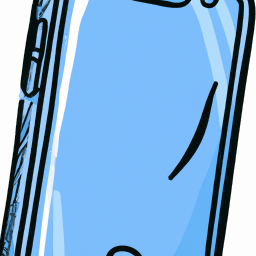
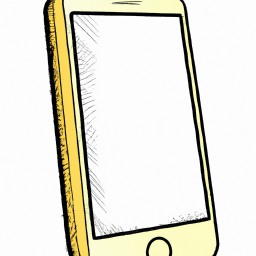



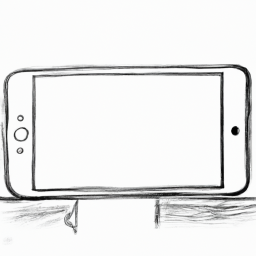
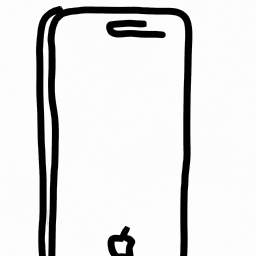

Terms of Service Privacy policy Email hints Contact us
Made with favorite in Cyprus