How to Change Your Airdrop Name on an iPhone
Changing your Airdrop name on an iPhone is easy! Just follow a few simple steps and you'll be able to show off your new name in no time.

Changing your AirDrop name on an iPhone is a simple process that takes no time at all. AirDrop is a convenient way to transfer files between Apple devices, such as iPhones and iPads. The name assigned to your iPhone will be the one displayed when you AirDrop to another device. If you want to change your AirDrop name, here are the steps you need to follow.
Step 1: Open the Settings App
Open the Settings app on your iPhone. You can find it in the Home screen or simply search for it in the Spotlight search.
Step 2: Find Your Name
Tap on the option that says “Your Name”. This is usually located at the top of the list.
Step 3: Enter a New Name
Tap on the text field that says “Name” and enter a new name. This will be the name that will be displayed when you AirDrop to another device.
Step 4: Save the Changes
Once you have entered a new name, tap on the “Done” button at the top right corner of the screen. This will save the changes made.
Step 5: Test the Changes
To test the changes, you can try to AirDrop to another device. The new name should be displayed instead of the old one.
That is all you need to do to change your AirDrop name on an iPhone. It is a quick and simple process that takes no time at all. AirDrop is a great way to quickly transfer files between Apple devices and the name displayed when you AirDrop is important. Changing the name is easy and can be done in just a few steps.


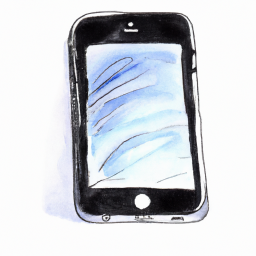




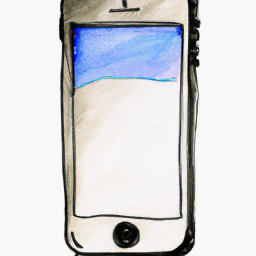
Terms of Service Privacy policy Email hints Contact us
Made with favorite in Cyprus