How to Change Your iPhone Avatar
This article provides a helpful guide on how to change your iPhone avatar. With a few easy steps, you can customize your avatar to show off your unique style!

Changing your iPhone avatar can be a fun and creative way to express yourself. It can also be a great way to make your profile stand out, or even show off your personality. Whether you’re looking for a unique avatar or just want to give your profile a makeover, there are plenty of options to choose from. Here’s how you can change your iPhone avatar.
Choose an Avatar
The first step is to decide what kind of avatar you want to use. If you’re looking for something unique, you can create your own custom avatar by using an app like MyIdol or Bitmoji. Both apps allow you to create a personalized avatar with a variety of features such as hairstyles, clothes, and accessories. If you’d rather not create your own avatar, you can find plenty of free options online. You can search for free avatars on sites like Pinterest, or look through your favorite social media platforms for inspiring avatar ideas.
Download the Avatar
Once you’ve chosen an avatar, you’ll need to download it on your device. If you’re downloading a free avatar, you can typically just save the image to your device. If you’re creating a custom avatar, you’ll need to save it as a .png or .jpg file. Once you’ve downloaded the avatar, you’ll need to save it to your Photos app.
Set the Avatar
Now it’s time to set your avatar as your iPhone profile picture. To do this, open the Settings app and tap on your name. Then, tap on the “Edit” button in the top right corner. From here, you can select the avatar you want to use as your profile picture. Once you’ve selected the avatar, tap on “Done” to save your changes.
Share Your Avatar
Once you’ve updated your profile picture, you can share it with your friends and family. To do this, you can use the Share button in the Photos app. You can also share your avatar with social media apps such as Instagram, Facebook, and Twitter.
Changing your iPhone avatar is a simple process that can make your profile stand out. Whether you’re creating your own custom avatar or finding a free one online, you can easily give your profile a makeover. Try out a new avatar today and show off your personality!
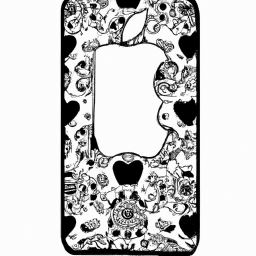
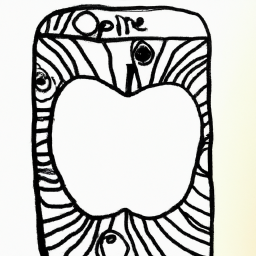






Terms of Service Privacy policy Email hints Contact us
Made with favorite in Cyprus