How to Customize Your Alarm Sound on iPhone
Customizing your alarm sound on your iPhone is easier than you think! Take a few simple steps to make sure your morning starts with a sound that you love.

Do you want to wake up to something a bit more personal than the typical alarm sound that comes with your iPhone? Customizing your alarm sound is a great way to start your day off on the right note. Whether you want to be woken up by your favorite singer, a classical piece, or some other sound, it’s easy to do. Here’s how to customize your alarm sound on iPhone:
Step 1: Open the Clock App
The first step is to open the Clock app on your iPhone. This can be done by tapping the Clock icon on your home screen, or asking Siri to open it.
Step 2: Select Alarm
When you open the Clock app, you will be presented with the “Alarm” tab. Tap on the “Alarm” tab to open the alarm settings.
Step 3: Choose an Alarm
Once you are in the “Alarm” tab, you will be able to see a list of existing alarms. Select one of the alarms from the list, or create a new one.
Step 4: Customize the Sound
Once you have selected an alarm, you will be able to customize the sound of the alarm. To do this, tap on the “Edit” button at the top of the screen. This will bring up a menu with several sound options.
Step 5: Select a Sound
From the menu, you can select from a variety of sounds. You can choose from a number of built-in alarm sounds, or you can select a song from your music library.
Step 6: Test the Alarm
Once you have selected a sound, you can test the alarm to make sure it works. To do this, tap on the “Test” button at the bottom of the screen. This will play the sound of the alarm.
Step 7: Save the Alarm
When you are satisfied with the sound of the alarm, tap on the “Save” button at the top of the screen. This will save your alarm and it will be ready to go when the time comes.
Customizing your alarm sound on iPhone is easy and can be done in just a few steps. With a few taps, you can have a personalized alarm sound that will make it easier to get up in the morning. So, go ahead and customize your alarm sound today!
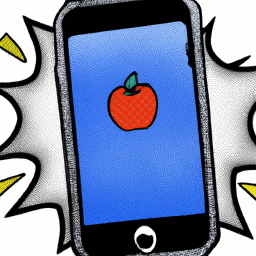
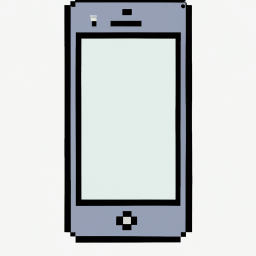






Terms of Service Privacy policy Email hints Contact us
Made with favorite in Cyprus