How to Delete a POF Account on an iPhone
Are you looking to delete your POF account on your iPhone? This article provides you with step-by-step instructions on how to accomplish this quickly and easily.

Plenty of Fish (POF) is a popular online dating website that allows users to create a profile, browse other profiles and communicate with other members. However, if you’re no longer interested in using POF, you may want to delete your account. Deleting your POF account on an iPhone is a relatively straightforward process. In this article, we’ll explain how to delete a POF account on an iPhone.
Step 1: Open the App
The first step is to open the POF app on your iPhone. The app icon looks like a blue fish. You can find it in the Home screen or App Library of your iPhone.
Step 2: Go to Settings
Once you open the app, tap on the “Settings” button at the bottom of the screen. It looks like a gear icon. This will take you to the Settings page.
Step 3: Tap on “My Account”
On the Settings page, you’ll see a section called “My Account”. Tap on this section to access your account settings.
Step 4: Scroll Down and Tap on “Delete Account”
At the bottom of the My Account page, you’ll see a link that says “Delete Account”. Tap on this link to proceed to the next step.
Step 5: Confirm Your Decision
Once you tap on the “Delete Account” link, you’ll be taken to a page that confirms that you really want to delete your account. If you’re sure that you want to delete your account, tap on the “Yes, delete my account” button.
Step 6: Enter Your Password
Next, you’ll be asked to enter your POF password to confirm that you’re the account owner. Enter your password and tap on the “Continue” button.
Step 7: Wait for the Deletion Process to Complete
Once you’ve confirmed that you want to delete your account, the system will start the deletion process. This process may take a few minutes to complete. Once the process is completed, your POF account will be permanently deleted.
That’s all there is to it! Deleting your POF account on an iPhone is a relatively straightforward process. All you need to do is follow the steps above and you’ll be able to delete your account in no time.
Keep in mind that once you delete your account, you won’t be able to access any of your account information or messages. All of your data will be permanently deleted. So make sure that you’re certain that you want to delete your account before you proceed.
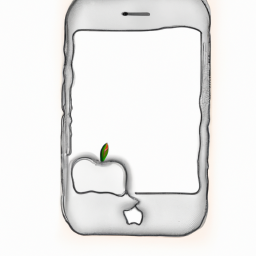
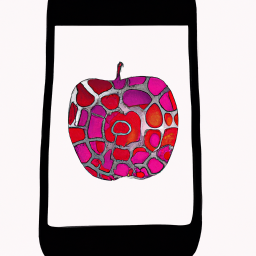



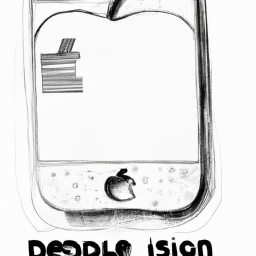
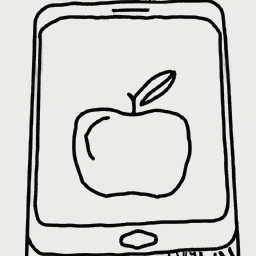

Terms of Service Privacy policy Email hints Contact us
Made with favorite in Cyprus