How to Disable Predictive Text on an iPhone
Having trouble with your iPhone's predictive text getting in the way? This article will show you how to quickly and easily disable predictive text on your iPhone. Get back to typing quickly and accurately!

If you are an iPhone user, you may have noticed that the predictive text feature can be annoying at times. Predictive text is a feature that auto-suggests words and phrases as you type, which can be helpful but can also be intrusive. Fortunately, it is easy to disable this feature on an iPhone.
Step 1: Open the Settings App
The first step is to open the Settings app on your iPhone. You can find this app on the home screen or in the app list.
Step 2: Navigate to General Settings
Once the Settings app is open, scroll down and tap on the General option. This will open up the General Settings menu.
Step 3: Select Keyboard
In the General Settings menu, scroll down and tap on the Keyboard option. This will open the Keyboard Settings menu.
Step 4: Disable Predictive Text
Once in the Keyboard Settings menu, you will see an option for Predictive. If this option is enabled, it will be toggled to green. To disable predictive text, simply toggle the switch to the off position.
Step 5: Exit Settings
Once you have disabled predictive text, you can exit the Settings app. Your settings will automatically be saved and you will no longer have to deal with intrusive auto-suggestions.
Disabling predictive text on an iPhone is a simple process and can be done in just a few steps. In the Settings app, navigate to the General Settings menu and then to the Keyboard Settings menu. In the Keyboard Settings menu, toggle the Predictive switch to the off position to disable the feature. It is that easy! By following these steps, you can easily disable predictive text on your iPhone and enjoy a simpler typing experience.




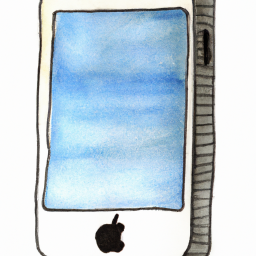



Terms of Service Privacy policy Email hints Contact us
Made with favorite in Cyprus