How to Disable SOS on an iPhone
Need to turn off the emergency SOS feature on your iPhone? This helpful article provides step-by-step instructions on how to do just that! Keep your device secure and safe with a few quick taps.
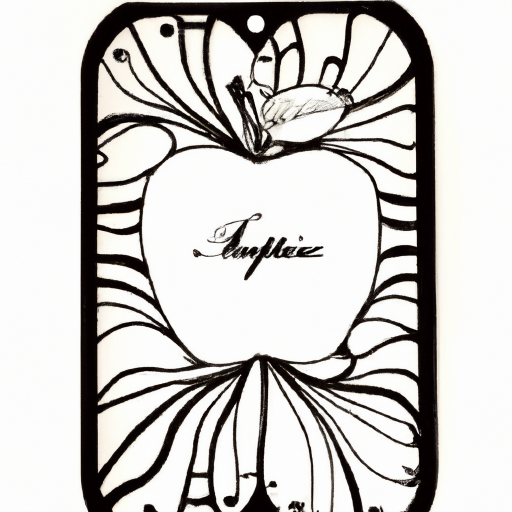
Introduction
SOS, or “Safety of Self,” is an emergency contact feature available on most smartphones, including iPhones. When activated, it will allow you to quickly and easily call emergency services right from your phone with a single click. While this feature is great in an emergency, it can also be a distraction or even dangerous if activated accidentally. In this article, we will discuss how to disable SOS on an iPhone so that you can use your phone with peace of mind.
Step 1: Open the Settings Menu
The first step is to open the settings menu of your iPhone. To do this, simply tap the “Settings” icon on your home screen. This will open the settings menu for your phone.
Step 2: Tap the “Emergency SOS” Option
Once you are in the settings menu, you will need to tap the “Emergency SOS” option. This option is located near the bottom of the list of settings.
Step 3: Disable the Automatic Call Feature
Once you are in the “Emergency SOS” menu, you will need to disable the automatic call feature. To do this, simply toggle the “Auto Call” switch to the “Off” position. This will prevent your phone from automatically calling emergency services if you accidentally press the emergency SOS button.
Step 4: Disable the “Call with Side Button” Feature
Next, you will need to disable the “Call with Side Button” feature. To do this, simply toggle the “Call with Side Button” switch to the “Off” position. This will prevent your phone from making a call to emergency services if you accidentally press the side button.
Step 5: Verify the Changes
Once you have disabled both of the features mentioned above, you will need to verify that the changes have taken effect. To do this, simply go back to the “Emergency SOS” menu and make sure that both of the switches are in the “Off” position.
Conclusion
In this article, we have discussed how to disable SOS on an iPhone. By following the steps outlined above, you can easily prevent your phone from calling emergency services in the event of an accidental activation. While this feature is great in an emergency, it can also be a distraction or even dangerous if activated accidentally. Therefore, it is important to take the time to disable SOS on your iPhone if you want to enjoy your phone with peace of mind.

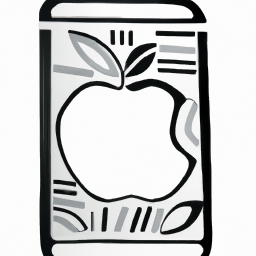
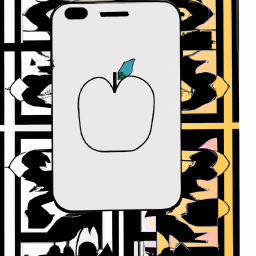
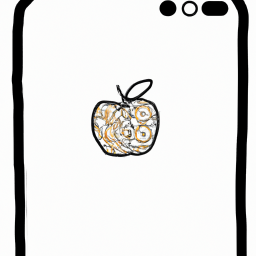
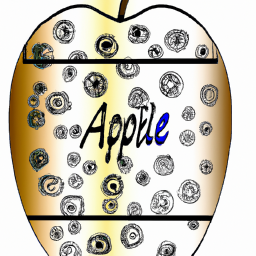
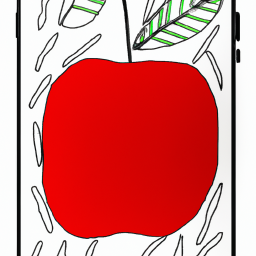
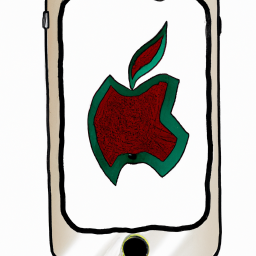

Terms of Service Privacy policy Email hints Contact us
Made with favorite in Cyprus