How to Download MP3s to Your iPhone
This article will show you how to easily download MP3s to your iPhone, so you can enjoy your favorite music anytime, anywhere! With just a few simple steps, you'll be ready to go in no time.
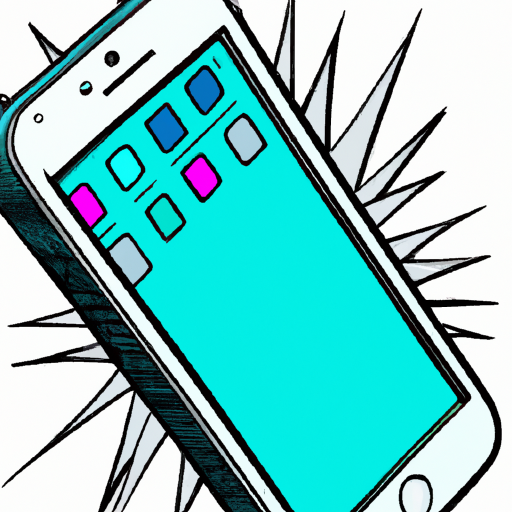
One of the great features of owning an iPhone is the ability to download and play MP3 music files. MP3s are a type of audio file that can be downloaded from the internet and transferred directly to your iPhone. This allows you to enjoy your favorite music wherever you go.
In this article, we'll discuss how to download MP3s to your iPhone. We'll cover the process of downloading and transferring the MP3s, as well as setting up the music player on your device. By the end of this article, you'll be ready to listen to your favorite tunes on your iPhone.
Step 1: Find and Download MP3s
The first step is to find and download the MP3s you want to listen to. There are several websites that offer free MP3 downloads, such as Jamendo and Last.fm. You can also purchase MP3s from iTunes or other online music stores.
Once you've found the MP3s you want to download, simply click on the "Download" link and save the file to your computer. Depending on the website, you may need to enter your email address or agree to a license agreement before the MP3s can be downloaded.
Step 2: Transfer the MP3s to Your iPhone
Once you've downloaded the MP3s to your computer, you'll need to transfer them to your iPhone. To do this, connect your iPhone to your computer via a USB cable. Once the iPhone is connected, open iTunes and select your device from the list of devices on the left side of the window.
On the main page of your device, select the "Music" tab. From here, you can drag and drop your MP3s from your computer into the "On My Device" section of iTunes. This will transfer the MP3s to your iPhone.
Step 3: Set Up the Music Player
Once you've transferred the MP3s to your iPhone, you'll need to set up the music player. The music player is the app on your iPhone that allows you to listen to your MP3s. To set up the music player, open the App Store on your device and search for "Music Player".
Once you've found the app, simply download and install it. Once the app is installed, open it and select the "Add Music" option. This will allow you to browse your device and select the MP3s you want to add to the music player.
Step 4: Listen to Your MP3s
Once you've added your MP3s to the music player, you're ready to listen to your favorite tunes. Open the music player and select the song you want to listen to. The music player will begin playing the song and you can control the volume and other settings from the app.
If you want to listen to your MP3s while you're on the go, you can also transfer them to your car's audio system. To do this, simply connect your iPhone to your car's audio system via a USB cable or Bluetooth connection. Once the connection is established, select the song you want to listen to and it will begin playing.
Conclusion
Downloading and playing MP3s on your iPhone is a great way to enjoy your favorite music wherever you go. By following the steps outlined in this article, you'll be able to download MP3s to your iPhone, transfer them to the device, and set up the music player. Once you have everything set up, you can start listening to your favorite tunes.
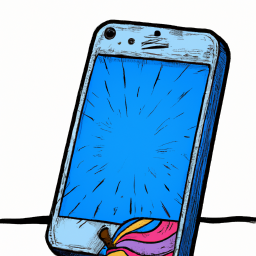
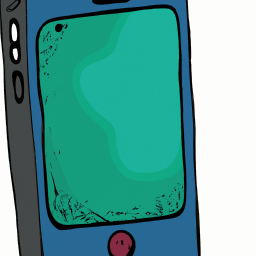


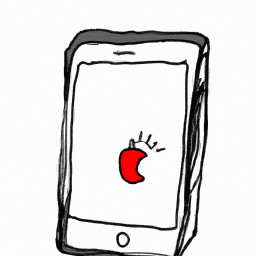



Terms of Service Privacy policy Email hints Contact us
Made with favorite in Cyprus