How to Enable JavaScript on an iPhone
Enabling JavaScript on your iPhone is easy and can be done in just a few steps. Follow this simple guide to get the most out of your device!
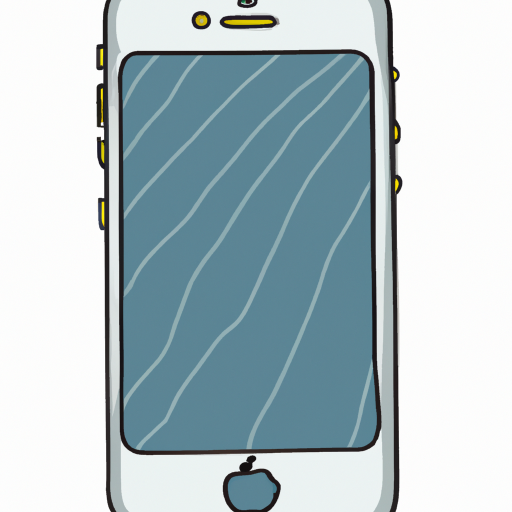
JavaScript is one of the most widely used programming languages in the world. It is used to create interactive websites and web applications, and can be found in almost every browser. For iPhone users, JavaScript can be enabled in the Safari browser.
Step 1: Open the Settings App
The first step to enabling JavaScript on an iPhone is to open the Settings app. To do this, tap the Settings icon on the home screen of the iPhone.
Step 2: Select the Safari Option
Once the Settings app is open, scroll down and tap on the Safari option. This will open the Safari settings menu.
Step 3: Tap the JavaScript Option
Once the Safari settings menu is open, scroll down until you find the JavaScript option. Tap on this option to open the JavaScript settings menu.
Step 4: Toggle the JavaScript Option On
Once the JavaScript settings menu is open, toggle the JavaScript option to the On position. This will enable JavaScript on the iPhone.
Step 5: Exit the Settings App
Once the JavaScript option is toggled to the On position, you can exit the Settings app. JavaScript is now enabled on the iPhone.
Step 6: Refresh Webpages
Once JavaScript is enabled, you may need to refresh any open webpages in order for the JavaScript to take effect. To do this, simply tap the refresh button in the Safari browser.
Enabling JavaScript on an iPhone is a quick and easy process. With just a few taps in the Settings app, you can enable JavaScript and start using interactive webpages and web applications. Now that you’ve enabled JavaScript on your iPhone, you can start taking advantage of the many features and functions that JavaScript has to offer.
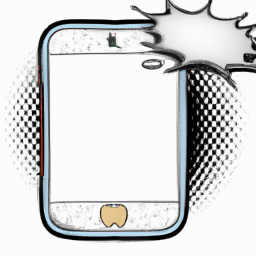



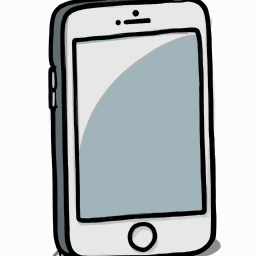

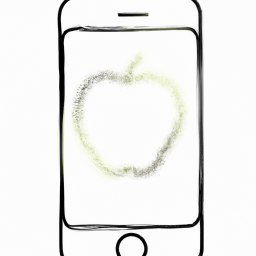
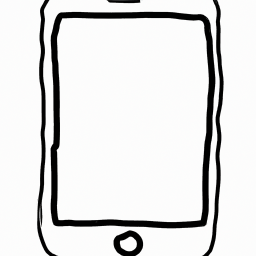
Terms of Service Privacy policy Email hints Contact us
Made with favorite in Cyprus