How to Find a Phone Number on an iPhone
Figuring out how to find a phone number on an iPhone doesn't have to be a daunting task! This helpful article will show you exactly how to do it in just a few simple steps.
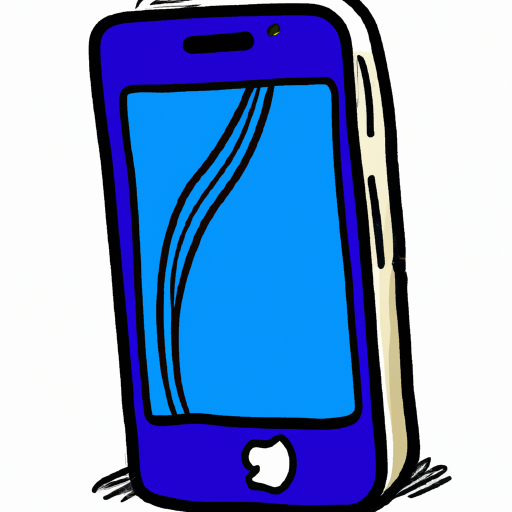
Check Recent Call Logs
One of the easiest and quickest ways to find a phone number on an iPhone is to check your recent call logs. Your recent call logs will show you all of the outgoing and incoming calls you have made and received, along with the phone numbers associated with them. To view your recent call logs, tap on the “Phone” app, then tap on the “Recents” tab at the bottom of the screen. You’ll then see a list of all of your recent calls, along with the associated phone numbers.
Check Contacts
Another way to find a phone number on an iPhone is to check your contacts list. If you’ve saved the contact’s information in your address book, then you’ll have easy access to their phone number. To view your contacts, tap on the “Contacts” app and you’ll see an alphabetical list of everyone you have stored in your address book. Tap on the contact you’re looking for and you’ll be able to view their contact information, including their phone number.
Search the Internet
If you’re searching for a phone number of someone who you don’t have in your contact list, then you can use the internet to search for their phone number. You can use search engines such as Google, Bing, or Yahoo to search for the person’s name and location. You may be able to find their phone number in the search results. Alternatively, you can use a reverse phone lookup service such as White Pages or 411 to search for a person’s phone number by their name or address.
Use a Third-Party App
There are also third-party apps available that can help you find a phone number on an iPhone. For example, you can use an app such as Truecaller to search for a person’s phone number by their name or address. Truecaller is an app that is available for both iOS and Android devices, and it can be used to search for phone numbers in over 200 countries.
Ask Siri
If you’re using an iPhone with iOS 10 or later, then you can also use the virtual assistant Siri to help you find a phone number. You can either ask Siri to search for the phone number for you, or you can ask Siri to call the person you’re looking for. Siri will then search your contacts list and the internet to find the phone number you’re looking for, and then make the call for you.
Overall, there are several different ways to find a phone number on an iPhone. From checking your recent call logs and contacts list, to searching the internet and using third-party apps, to even asking the virtual assistant Siri, there are plenty of options available to help you find the phone number you’re looking for.
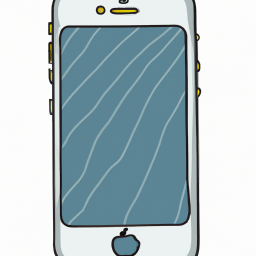
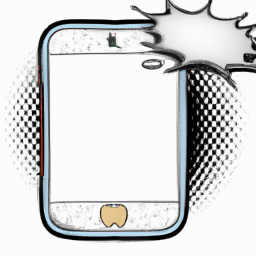



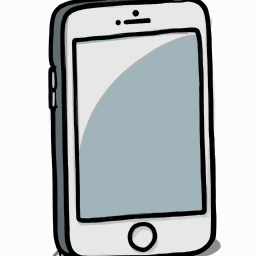

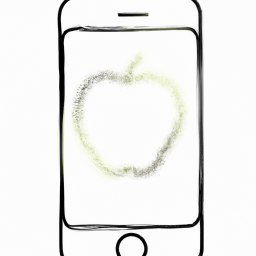
Terms of Service Privacy policy Email hints Contact us
Made with favorite in Cyprus