How to Find the Mac Address of an iPhone
This article provides step-by-step instructions on how to easily locate the Mac Address of an iPhone. With this guide, you'll be able to quickly access the Mac Address of your iPhone in no time!

Finding the MAC address of an iPhone can be essential for troubleshooting a variety of network-related issues. The MAC address is a unique identifier for your iPhone and is used by your internet service provider (ISP) to identify your device on their network. In this article, we’ll walk you through the steps of finding the MAC address of an iPhone.
Step 1: Open the Settings App
The first step is to open the Settings app on your iPhone. To do this, simply tap on the Settings icon on the home screen of your device.
Step 2: Open the General Settings
Once you’ve opened the Settings app, you’ll need to navigate to the General settings. To do this, scroll down until you see the General option and tap on it.
Step 3: Open the About Menu
Once you’ve opened the General settings, you’ll need to tap on the About option. This will open a new menu with information about your device.
Step 4: Find the MAC Address
You’ll now be able to see the MAC address for your iPhone. It will be located in the Wi-Fi Address field. This is a 12-digit code, usually written in the following format: XX:XX:XX:XX:XX:XX.
Step 5: Copy the MAC Address
The last step is to copy the MAC address. To do this, tap and hold on the MAC address until a pop-up menu appears. Select the Copy option from the menu and the MAC address will be copied to your clipboard.
Now that you know how to find the MAC address of an iPhone, you can easily copy and paste it when needed. This can be especially useful if you’re having trouble connecting to a Wi-Fi network or if you need to troubleshoot a network-related issue. With the MAC address, your ISP will be able to identify your device and help you resolve the issue.


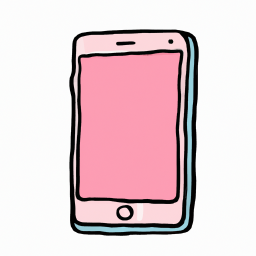


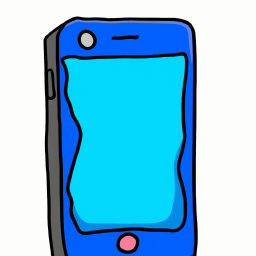

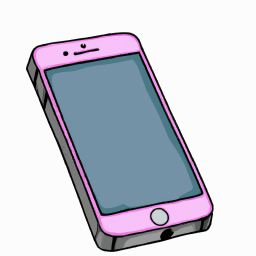
Terms of Service Privacy policy Email hints Contact us
Made with favorite in Cyprus