How to Flip a Photo on iPhone
Flipping photos on your iPhone is easy and fast! This article will walk you through the simple steps to help you get the perfect image in no time.

Flipping a photo is a great way to add a unique spin to your images. Whether you’re flipping the photo horizontally, vertically, or diagonally, you can create interesting effects that can help make your photos stand out. With the introduction of the iPhone, flipping photos has become much easier. The following steps will show you how to flip a photo on your iPhone.
Step 1: Access Your Photos
The first step to flipping a photo on your iPhone is to access your photos. You can do this by opening the Photos app on your iPhone. Once you open the app, you’ll see all of your photos in the library. You can also select albums to view specific photos.
Step 2: Select the Photo You Want to Flip
Once you’ve opened the Photos app, it’s time to select the photo you want to flip. Simply tap on the photo you want to flip and it will open in the main viewing window.
Step 3: Access the Editing Tools
Now that you’ve selected the photo you want to flip, it’s time to access the editing tools. To do this, you’ll need to tap the “Edit” button in the top right corner of the screen. This will open up the editing menu with a variety of tools you can use to edit your photo.
Step 4: Flip Your Photo
Now that you’ve opened the editing menu, it’s time to actually flip your photo. To do this, you’ll need to tap on the “Transform” button. This will open up a menu with options to rotate, flip, and scale your photo. To flip your photo, you’ll need to tap the “Flip Horizontal” or “Flip Vertical” button. This will instantly flip your photo in the desired direction.
Step 5: Save Your Changes
Once you’ve flipped your photo, it’s time to save your changes. To do this, you’ll need to tap the “Done” button in the top right corner of the screen. This will save your changes and you’ll be able to view your newly flipped photo in the Photos app.
Flipping a photo on your iPhone is a great way to add a unique spin to your images. With just a few taps, you can quickly and easily flip your photos in either a horizontal or vertical direction. The steps above should give you a good idea of how to quickly and easily flip photos on your iPhone.
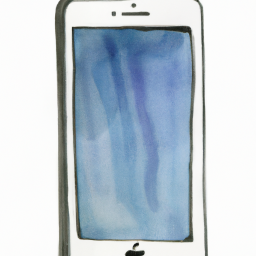

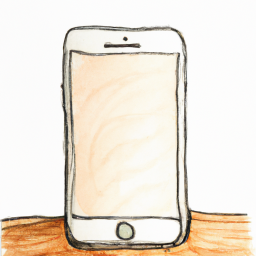
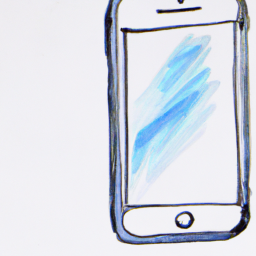




Terms of Service Privacy policy Email hints Contact us
Made with favorite in Cyprus