How to Flip a Picture on an iPhone
Flipping a picture on your iPhone is easy! Learn how to do it quickly with this helpful guide.
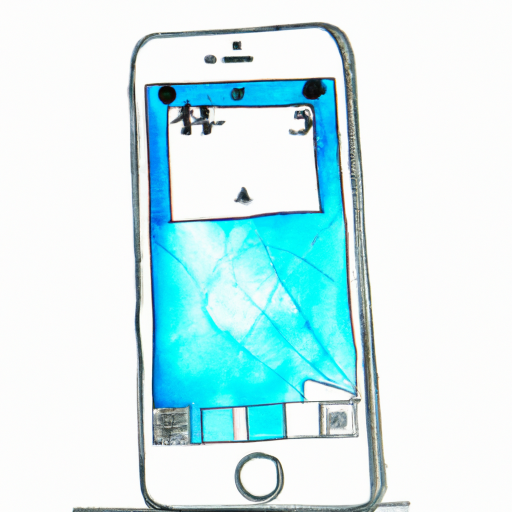
Flipping a picture on an iPhone is an easy task. Whether you are a professional photographer or just a casual user, flipping a picture can be done quickly and easily. Here are the steps you need to follow to flip a picture on your iPhone:
Step 1: Open the Photos App
The first step is to open the Photos app on your iPhone. To do this, tap the Photos icon on your home screen. You will be taken to the Photos app, where you can view all of your photos and albums.
Step 2: Select the Photo You Want to Flip
Once you have opened the Photos app, you can select the photo you want to flip. You can do this by tapping the photo you want to flip. This will bring up a preview of the photo in the Photos app.
Step 3: Tap the Edit Button
Once you have selected the photo you want to flip, it’s time to edit the photo. To do this, tap the Edit button in the top right corner of the screen. This will bring up a set of editing tools you can use to edit the photo.
Step 4: Tap the Flip Button
Once you have opened the editing tools, you can tap the Flip button. This will flip the photo horizontally, so the left side of the photo will be on the right and vice versa.
Step 5: Tap the Save Button
Once you have flipped the photo, it’s time to save it. To do this, tap the Save button in the top right corner of the screen. This will save the flipped photo to your Photos app, so you can view it at any time.
Flipping a picture on an iPhone is a simple process. It only takes a few steps and you can quickly and easily flip any picture on your iPhone. With this knowledge, you can now easily flip any picture on your iPhone and share it with friends and family.


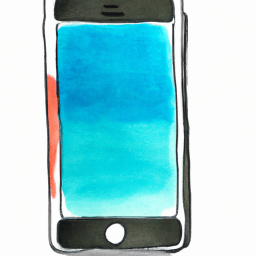
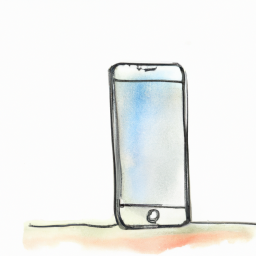

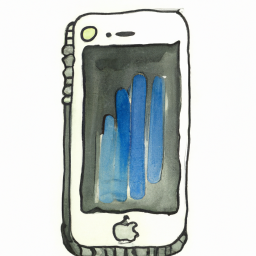


Terms of Service Privacy policy Email hints Contact us
Made with favorite in Cyprus