How to Install the Latest Version of Instagram on an iPhone
Installing the latest version of Instagram on your iPhone is quick and easy! Follow this guide to get the latest version of Instagram up and running on your device.
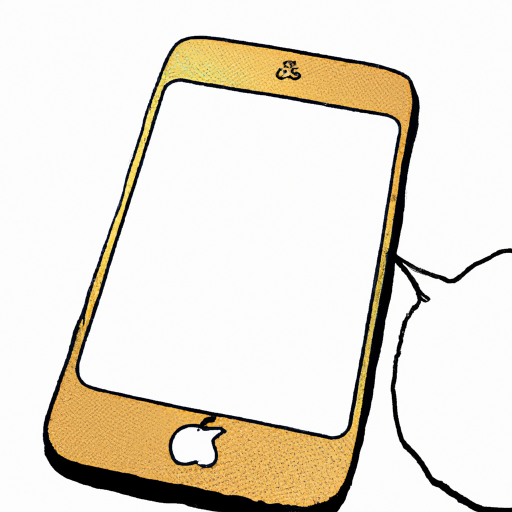
Instagram has become one of the most popular social media platforms in the world and is used by millions of people to share photos and videos. With the latest version of the app, users can now access new features, such as Stories and Direct Messaging, which make the user experience even better. If you have an iPhone, you can easily install the latest version of Instagram on your device. Here’s how:
Step 1: Update Your iOS
Before you can install the latest version of Instagram, you need to make sure that your iPhone is running the latest version of iOS. To do this, go to the Settings app and select General > Software Update. If there is an update available, tap on “Download and Install” and then follow the onscreen instructions to complete the update.
Step 2: Open the App Store
Once your iOS is up to date, open the App Store on your iPhone. You can do this by tapping the App Store icon on your home screen.
Step 3: Search for Instagram
Once you’ve opened the App Store, use the search bar to search for “Instagram”. You should see the app in the list of search results, with a small update button next to it.
Step 4: Update Instagram
Tap on the “Update” button next to the Instagram app to start the update process. This may take a few minutes, depending on your internet connection. Once the update is complete, you should be able to open the latest version of Instagram.
Step 5: Log In
Once the update is done, open the Instagram app and log in with your existing account. If you don’t have an account yet, you can create one by tapping on the “Sign Up” button.
Step 6: Start Exploring
Once you’re logged in, you can start exploring the new features of the latest version of Instagram. You can check out Stories, Direct Messaging, and all of the other new features that the app has to offer.
Installing the latest version of Instagram on your iPhone is a simple process that only takes a few minutes. Once you’ve updated the app, you can start exploring all of the new features that the app has to offer. With the latest version of Instagram, you can stay connected with friends, family, and the world around you.



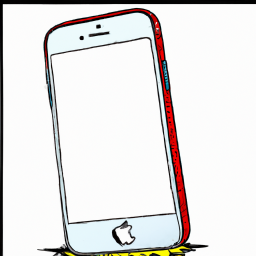




Terms of Service Privacy policy Email hints Contact us
Made with favorite in Cyprus