How to Layer Photos on an iPhone
Creating stunning photos with your iPhone is easy! Check out this article for a step-by-step guide on how to layer photos on your device.

Layering photos on an iPhone creates a unique way to express your creativity. With the vast array of editing apps available, layering photos on an iPhone is easy and fun. Here are some tips to help you get started with layering photos on your iPhone.
Step 1: Choose Your Photos
The first step in layering photos on an iPhone is to choose the photos you would like to layer. You can select photos from your Camera Roll or take new photos. If you are taking new photos, be sure to take photos of similar objects or scenes so that they will blend together well when they are layered.
Step 2: Select an Editing App
Once you have chosen your photos, it’s time to select an editing app. There are a variety of apps available for layering photos on an iPhone, such as Adobe Photoshop Express, PicMonkey and Fotor. Each app has its own unique features, so take some time to explore and find the one that works best for you.
Step 3: Adjust the Size and Opacity of the Photos
Once you have selected an editing app, you can begin adjusting the size and opacity of your photos. This step is important in order to achieve the desired effect when layering photos. The opacity of each photo can be adjusted to make certain elements more or less visible. You can also adjust the size of each photo to make the layers more cohesive.
Step 4: Blend the Photos Together
Once the size and opacity of the photos have been adjusted, it’s time to blend them together. This is done by using the blending tools available in the editing apps. These tools allow you to adjust the colors and textures of the photos to make them blend together more seamlessly.
Step 5: Add Text and Other Elements
The final step in layering photos on an iPhone is to add text and other elements. This can be done with the text and drawing tools available in the editing apps. You can also add stickers, frames and other elements to your photos to make them stand out.
Layering photos on an iPhone is an easy and fun way to express your creativity. With the vast array of editing apps available, it’s easy to create unique and eye-catching layered photos. By following these tips, you can create beautiful layered photos on your iPhone.




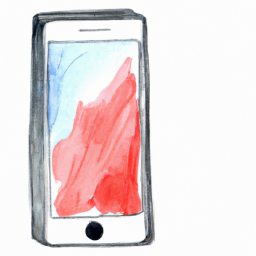
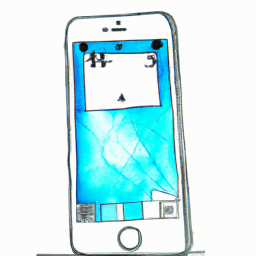


Terms of Service Privacy policy Email hints Contact us
Made with favorite in Cyprus