How to Locate an Apple Watch from an iPhone
Looking to keep track of your Apple Watch? This article can help you learn how to use your iPhone to locate it! Get the details you need to help you stay connected to your device.
Losing your Apple Watch can be a frustrating experience. Fortunately, it can be located with the help of your iPhone. Whether you think you left it at home, or it got lost in the park, you can easily track it down using your iPhone. Here is how to locate an Apple Watch from an iPhone:
Step 1: Open the Find My App
The first step to locating an Apple Watch from an iPhone is to open the Find My App. The Find My App should already be installed on your iPhone. If it is not, download it from the App Store. Once you have opened the Find My App, make sure it is signed in with your Apple ID.
Step 2: Select Devices
When you open the Find My App, you will see a list of all the devices associated with your Apple ID. Select the Apple Watch you wish to locate.
Step 3: Activate the Sound
Once you have selected the Apple Watch you wish to locate, you can activate the sound. This will make your Apple Watch play a sound for two minutes, even if the sound is off. This will make it easier to locate your Apple Watch if it is in the same room as you.
Step 4: Check Your Recent Locations
If you are unable to locate your Apple Watch after activating the sound, you can check your recent locations. This will show you the last location your Apple Watch was connected to your iPhone. You can then use a map to navigate to where your Apple Watch was last connected.
Step 5: Send a Message
If you are still unable to locate your Apple Watch, you can send a message. This will display a message on the screen of your Apple Watch. This is a great way to alert someone who may have found your Apple Watch that you are looking for it. You can also include a phone number or email address so they can contact you.
Step 6: Erase Your Apple Watch
If you are still unable to locate your Apple Watch, you can erase it. This will remove all of your personal information from the Apple Watch and make it more difficult for someone to access your data. However, this will also make it more difficult for you to locate your Apple Watch.
These are the steps you need to take to locate an Apple Watch from an iPhone. Remember, if your Apple Watch is lost or stolen, you should report it to the police immediately. Also, make sure you back up your Apple Watch regularly so you don’t lose any data.
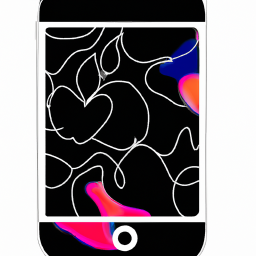
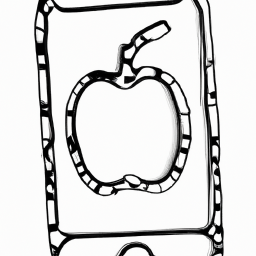
Terms of Service Privacy policy Email hints Contact us
Made with favorite in Cyprus