How to Merge Two Videos on an iPhone
Creating amazing videos on your iPhone is now easier than ever! Learn how to merge two videos together and make your content stand out with this helpful guide.

Merging two videos on an iPhone is a straightforward process that can be completed in a few simple steps. Whether it’s an interview, a movie, or a music video, combining different video clips can help you create a more dynamic and engaging piece of art. The only thing you need is a video-editing app that supports the merging of two videos.
Step 1: Download a Video-Editing App
The first step is to find a good video-editing app. There are plenty of free apps available on the App Store that can help you merge two videos. Some of the most popular apps include iMovie, VideoLab, and Splice. Each of these apps has its own set of features and editing tools, so you can find the one that best suits your needs.
Step 2: Choose the Videos You Want to Merge
Once you’ve downloaded and installed the app, you can start selecting the videos you want to merge. To do this, simply open the app and select the videos from your Camera Roll. You can also search for videos by keyword or by type. Once you’ve selected the videos, you can begin editing.
Step 3: Adjust the Settings
Now you’re ready to adjust the settings for the videos you’ve selected. You can choose to adjust the brightness, contrast, saturation, and other settings of the videos. You can also crop the videos to make them fit the frame. This is a great way to make sure the two videos blend together seamlessly.
Step 4: Merge the Videos
Once you’re done adjusting the settings, you can start merging the two videos. To do this, simply drag and drop one video onto the other. The app will then combine the two videos into one. The result will be a single, continuous video that includes both clips.
Step 5: Export the Video
The last step is to export the video. To do this, simply select the “Export” option in the app. You can choose to save the video to your Camera Roll, or you can upload it directly to YouTube or other video-sharing sites.
Merging two videos on an iPhone is a fast and easy process that can help you create a more dynamic and engaging video. All you need is a good video-editing app and the right settings to make the two videos blend together seamlessly. With these simple steps, you can easily merge two videos on your iPhone in no time.


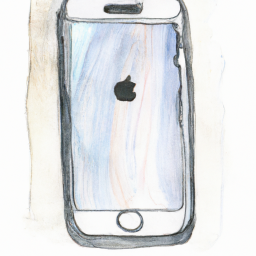


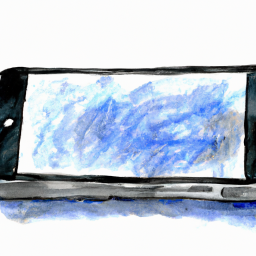
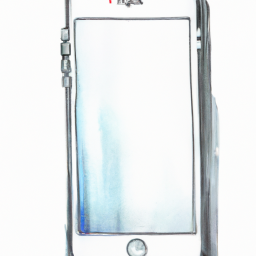

Terms of Service Privacy policy Email hints Contact us
Made with favorite in Cyprus