How to Mute Audio in an iPhone Video
This article offers step-by-step instructions for how to mute the audio in an iPhone video. Whether you want to make a silent video or just remove distracting background noise, this guide has you covered!

Whether you’re recording a video on your iPhone or playing back an existing video, you may want to mute the audio. For example, you may have a video that you want to show with no sound or you may have recorded something that you don’t want anyone else to hear. Fortunately, it’s easy to mute audio in an iPhone video. Here’s how:
Step 1: Open the Video in the Photos App
The first step is to open the video in the Photos app. You can find the Photos app on your iPhone by opening the app drawer and tapping the Photos icon. Once you’ve opened the Photos app, locate the video that you want to mute and tap it to open it.
Step 2: Tap the Edit Button
Once the video is open, you should see an “Edit” button at the top of the screen. Tap the “Edit” button to bring up the editing options.
Step 3: Tap the Speaker Icon
At the bottom of the screen, you should see a row of icons. The middle icon is the speaker icon – it looks like a speaker with a line drawn through it. Tap this icon to mute the audio in the video.
Step 4: Save the Video
Once you’ve muted the audio, you need to save the video. To do this, tap the “Done” button at the top-right corner of the screen. This will save the video with the muted audio.
Step 5: Play Back the Video
To play back the video, open it in the Photos app again, then tap the play button at the bottom of the screen. You should now be able to watch the video with no sound.
Muting audio in an iPhone video is a quick and easy process. All you need to do is open the video in the Photos app, tap the “Edit” button, tap the speaker icon, then save the video. Once you’ve done that, you can play back the video with no sound.

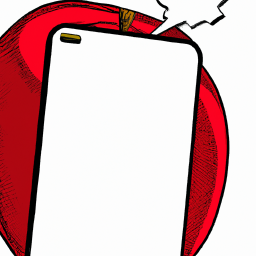
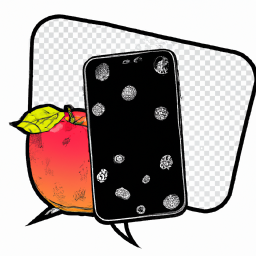




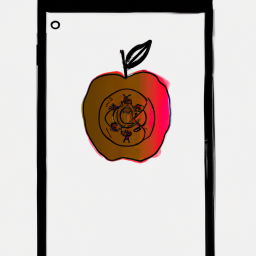
Terms of Service Privacy policy Email hints Contact us
Made with favorite in Cyprus