How to Recover Deleted Apps on an iPhone
Need help getting your favorite apps back? This article will show you how to recover deleted apps on your iPhone. Just follow the simple steps and you'll be back to using your apps in no time!
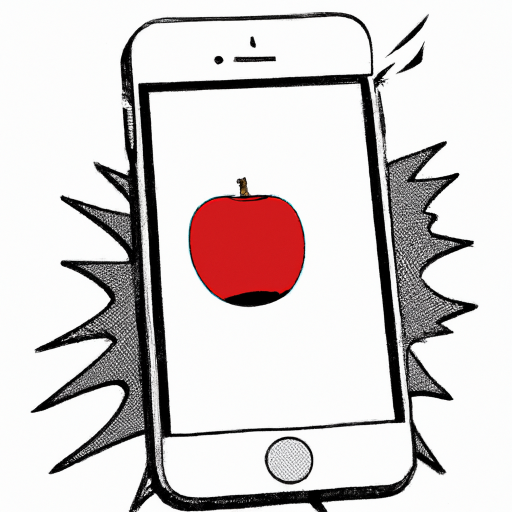
Recovering deleted apps on an iPhone can be a tough task, but with a few simple steps, it is possible. Whether the app was accidentally deleted, or you bought a used phone with apps already deleted, there are a few methods to bring them back.
Check the App Store
The easiest way to recover a deleted app on an iPhone is to check the App Store. When an app is deleted, it is still available in the App Store, so it can be downloaded again. To check the App Store, open the App Store app on your iPhone and tap the “Updates” tab at the bottom of the screen. Then tap “Purchased” at the top of the screen and select “Not on this iPhone”. This will display a list of apps that are installed on other devices associated with your Apple ID, but not on your iPhone. Find the app that was deleted and tap the “Download” button next to it.
Restore the App from a Backup
If the deleted app is not available in the App Store, it can be restored from a backup. Backups can be made using iTunes or iCloud. To restore a deleted app from a backup, open iTunes on a computer and connect your iPhone to the computer. Select your iPhone from the menu in the top-left corner of iTunes and select “Restore Backup” from the menu on the right. Select the backup that contains the deleted app and click “Restore”. The app will be restored to your iPhone.
Check for a Third-Party App Store
If the app is not available in the App Store, it may still be available from a third-party app store. There are many third-party app stores available, such as Cydia and vShare. They offer access to apps that are not available in the App Store, including deleted apps. To access a third-party app store, you must first jailbreak your iPhone. This is a process that allows you to install unauthorized apps on your iPhone. After jailbreaking your iPhone, search for the app in the third-party app store and install it.
Contact the App Developer
If none of the above methods work, you can try contacting the app developer. Many app developers keep copies of older versions of their apps, so they may be able to provide you with a copy of the deleted app. To contact the app developer, search for the app in the App Store and tap the “Developer” link at the bottom of the page. On the developer’s page, there should be a link to contact them.
Recovering deleted apps on an iPhone can be a difficult task, but it is possible. With a few simple steps, you can bring back the deleted apps and start using them again. Check the App Store, restore the app from a backup, check for a third-party app store, or contact the app developer for help.

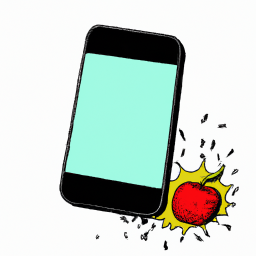
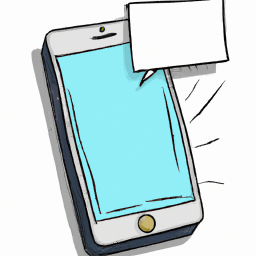
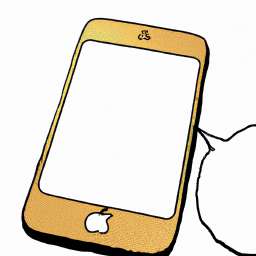



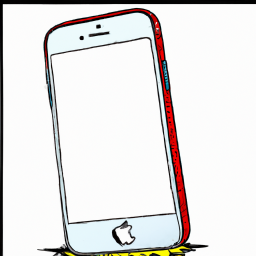
Terms of Service Privacy policy Email hints Contact us
Made with favorite in Cyprus