How to Recover Deleted Apps on iPhone
Having trouble retrieving your favorite apps? Don't worry, this article will help you get them back in no time! Learn how to recover deleted apps on iPhone today.

When you accidentally delete an app on your iPhone, it can be quite frustrating. Fortunately, there are a few methods you can use to recover deleted apps on your iPhone. Depending on what operating system your iPhone is running, you may have different options available to you. In this article, we’ll take a look at each of them and help you get your app back.
Check Apple’s Purchased List
The first thing you should do is check Apple’s Purchased list. This list is available in the App Store and will show all the apps you have purchased from the App Store. If the app is still available in the App Store, you can easily download it again.
To access your Purchased list, open the App Store and tap on the “Purchased” tab. Here, you should see all the apps you’ve downloaded in the past. Simply tap on the app you want to download again and it will start downloading.
Restore From iCloud Backup
If the app isn’t available in the App Store, you can use an iCloud backup to restore it. To do this, you’ll need to have an iCloud backup of your iPhone. If you don’t have one, you can easily create one.
Once you have an iCloud backup, open the “Settings” app and tap on “General”. From here, tap on “Reset” and then “Erase All Content and Settings”. This will erase all the data on your iPhone and restore it from your iCloud backup. Once the process is complete, the deleted app should be restored.
Restore From iTunes Backup
If you don’t have an iCloud backup, you can also restore your deleted app from an iTunes backup. To do this, you’ll need to connect your iPhone to your computer and open iTunes. Select your iPhone and then click on the “Restore Backup” button. Select the iTunes backup you want to restore and click “Restore”. Once the process is complete, the deleted app should be restored.
Use Third-Party Software
If none of the above methods work, you can also use third-party software to recover deleted apps. There are several third-party apps available that can help you recover deleted apps. These apps are usually easy to use and will allow you to quickly recover deleted apps.
Conclusion
These are the various methods you can use to recover deleted apps on your iPhone. Depending on which operating system your iPhone is running, you may have different options available to you. Keep in mind that not all methods will work for all iPhones, so it’s important to try each of them and see which one works best for you.

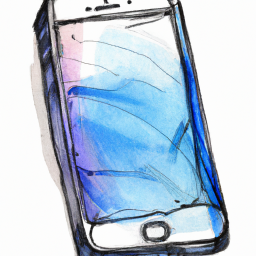
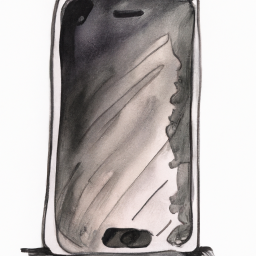
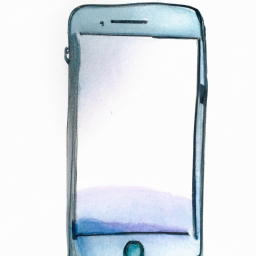
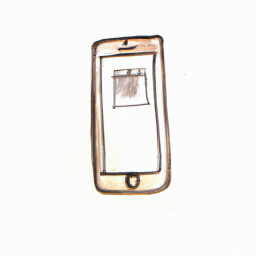

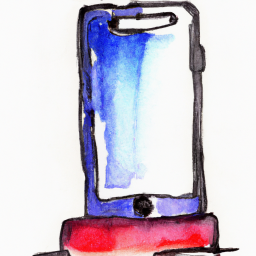

Terms of Service Privacy policy Email hints Contact us
Made with favorite in Cyprus