How to Reinstall an App on an iPhone
Having trouble reinstalling an app on your iPhone? Don't worry - we've got you covered! Check out our article to learn how to reinstall an app on your iPhone quickly and easily.

Reinstalling an app on an iPhone is a great way to start fresh with the app, or to get rid of any bugs or errors you may be experiencing. It’s a relatively simple process, but it’s important to know the right steps to take. Here’s how to reinstall an app on an iPhone.
Step 1: Delete the App
The first step in reinstalling an app is to delete the existing version. To do this, hold down the app icon on your iPhone's home screen until all the app icons start shaking. Tap the ‘x’ in the corner of the icon to delete the app. You may be asked to confirm the deletion.
Step 2: Reboot the iPhone
Once the app is deleted, reboot the iPhone by holding down the Power and Home buttons at the same time until the Apple logo appears. This will help ensure any old settings or data associated with the app have been cleared.
Step 3: Download the App
Once the iPhone has rebooted, open the App Store and search for the app you want to reinstall. Tap the ‘Get’ button and follow the prompts to download the app.
Step 4: Sign In
Once the app has been downloaded, you may need to sign in with your Apple ID. If you have previously used the app on your iPhone, you may need to enter your Apple ID and password to restore any in-app purchases or settings.
Step 5: Check Settings
Once you’ve signed in, check the app’s settings to make sure everything is set up correctly. This includes checking any in-app purchases, notifications, and any other settings you may need.
Step 6: Use the App
Now you can start using the app. If you’ve encountered any bugs or errors with the app, they should now be gone. If you’re still experiencing issues, you may need to contact the app developer for further assistance.
Reinstalling an app on an iPhone is a quick and easy process that can help resolve any issues you may be having with the app. It’s important to delete the existing version of the app, reboot the iPhone, and then redownload the app. Once the app is installed, you may need to sign in and set up any settings or in-app purchases. After that, you can start using the app as normal.
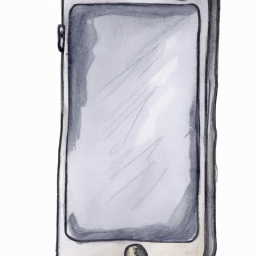

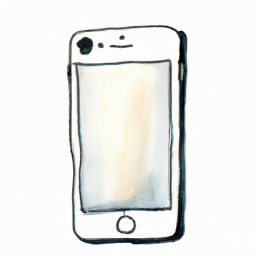



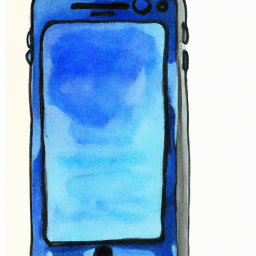

Terms of Service Privacy policy Email hints Contact us
Made with favorite in Cyprus