How to Remove an iCloud Account from an iPhone
This article will help you easily remove an iCloud account from an iPhone. It will walk you through the steps and make the process quick and straightforward.
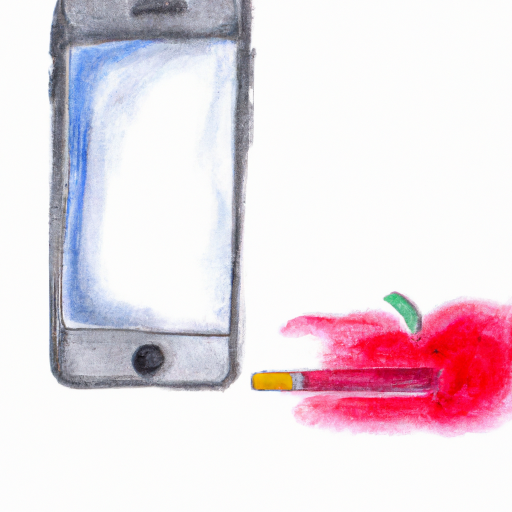
Removing an iCloud account from an iPhone is a necessary step when you are selling or giving away an iPhone or when you have purchased a used iPhone and need to log in with your own iCloud account. It is also necessary to remove an iCloud account if you are experiencing technical difficulties, as it can be a source of the issue. Whatever the reason, the process is quite simple, though it does take a few steps.
Back Up Your Data
Before you remove your iCloud account, it is important to back up your data. iCloud will back up your device automatically if you have it enabled, but it is a good idea to do a manual back up if you have important data to save. To do this, go to Settings, then tap on your Apple ID at the top and select iCloud. From here, select iCloud Backup and tap Back Up Now. This will back up your data to iCloud.
Sign Out of iCloud
Once you have backed up your data, you can begin the process of signing out of iCloud. To do this, go to Settings and select your Apple ID at the top. Select iCloud and then scroll down and tap Sign Out. You will need to enter your Apple ID password and then confirm that you want to sign out. Once this is done, all of your iCloud data will be removed from the device.
Delete the iCloud Account
The next step is to delete the iCloud account from the device. To do this, go to Settings and select your Apple ID at the top. Tap the Delete Account button and then confirm that you want to delete the account. This will delete the iCloud account from the device and any associated data.
Reset the iPhone
The final step is to reset the iPhone. To do this, go to Settings and select General. Scroll down and tap Reset and then select Erase All Content and Settings. This will erase all of the data from the iPhone and reset it to factory settings.
Once you have completed these steps, the iCloud account will be completely removed from the iPhone. You can now set up the device with your own iCloud account or with the iCloud account of the new owner. It is important to remember to back up your data before removing the iCloud account, as all data stored in iCloud will be deleted when the account is removed.

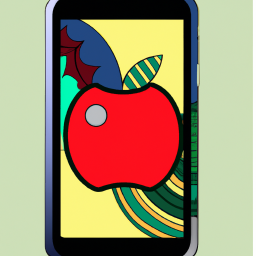
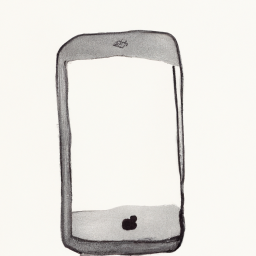
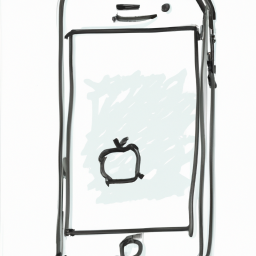


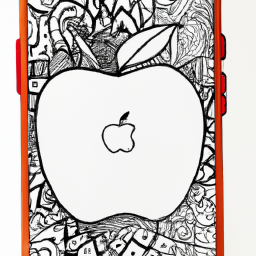

Terms of Service Privacy policy Email hints Contact us
Made with favorite in Cyprus