How to Remove Music from an iPhone
Having trouble getting rid of unwanted music on your iPhone? No worries! This article will show you how to easily remove music from an iPhone. Just follow the simple steps and you'll be good to go!
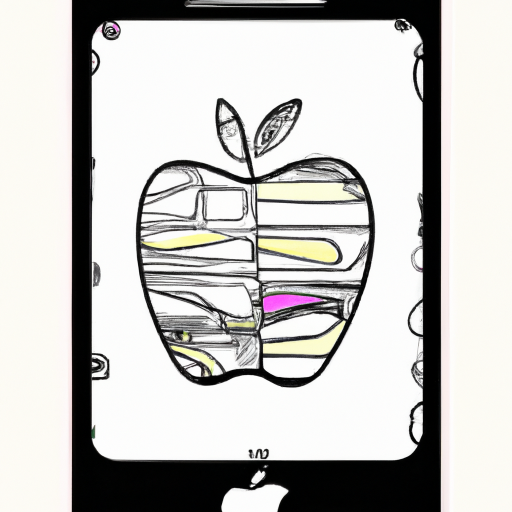
Removing music from your iPhone can be a frustrating task, especially if you’re not sure how to do it. But don’t worry, it’s actually quite easy! There are two different ways you can go about removing music from your iPhone and both of them are quite simple. In this article, we’ll walk you through the steps of both methods, so you can decide which one works best for you.
Method 1: Deleting Music from the Music App
The first way to remove music from your iPhone is to use the Music app. This is the easiest way to delete songs from your device, as it is already pre-installed on your phone.
Step 1: Open up the Music app on your iPhone.
Step 2: Select the song or album you want to delete from the list.
Step 3: Tap the three-dot icon in the upper-right corner of the screen.
Step 4: Select “Delete” and confirm your choice.
Method 2: Deleting Music from the Settings App
The second way to remove music from your iPhone is to use the Settings app. This is a slightly more complicated method, but can be helpful if you want to delete a large number of songs at once.
Step 1: Open up the Settings app on your iPhone.
Step 2: Select “General” and then “Storage & iCloud Usage.”
Step 3: Select “Manage Storage” and then select “Music.”
Step 4: Select the songs or albums you want to delete and tap “Delete.”
Conclusion
Removing music from your iPhone doesn’t have to be a tedious process. With the two methods outlined in this article, you can easily and quickly delete songs or albums from your device. Whether you prefer to use the Music app or the Settings app, now you know how to remove music from your iPhone!


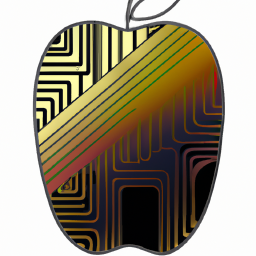
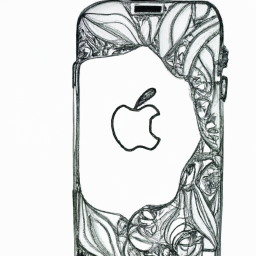




Terms of Service Privacy policy Email hints Contact us
Made with favorite in Cyprus