How to Resolve Charging Issues with an iPhone Charging Port
Having trouble getting your iPhone to charge? This article provides helpful tips to diagnose and resolve charging issues with your iPhone charging port. Get your iPhone up and running again in no time!
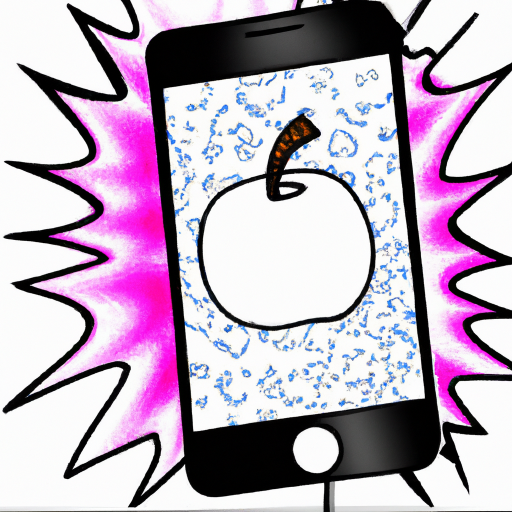
When it comes to portable electronic devices like smartphones, one of the most frustrating maintenance issues is a faulty charging port. A faulty charging port can mean that your device stops powering up or that it may not charge at all. Fortunately, there are a few easy steps you can take to try and diagnose and resolve charging issues with an iPhone charging port.
Step 1: Check the Lightning Cable
The first step to resolving charging issues with an iPhone charging port is to check the Lightning cable. The cable should be in good condition with no fraying, tears, or bends. If the cable appears to be in bad condition, it should be replaced as soon as possible.
Step 2: Check the Charging Port
The next step is to check the iPhone charging port. Make sure that the port is free of dust and dirt. If there is any dust or dirt present, use a can of compressed air to blow it out. Once the port is clean, check the port for any signs of damage like bent pins or corrosion. If the port appears to be damaged, it should be replaced as soon as possible.
Step 3: Try a Different Power Source
If the Lightning cable and charging port appear to be in good condition, the next step is to try a different power source. Try plugging the Lightning cable into a different outlet or a power bank. If the iPhone charges when plugged into a different power source, then the problem is likely with the original power source.
Step 4: Reset the iPhone
If the iPhone still won’t charge after trying a different power source, the next step is to reset the device. To reset the iPhone, press and hold the power button and the home button at the same time until the Apple logo appears on the screen. This will reset the iPhone and should resolve any charging issues.
Step 5: Contact Apple Support
If the iPhone still won’t charge after trying all of the above steps, the next step is to contact Apple Support. Apple Support can help diagnose and resolve any charging issues with an iPhone charging port.
Resolving charging issues with an iPhone charging port doesn’t have to be a difficult task. By following the steps outlined above, you can quickly diagnose and resolve any charging issues you may be experiencing with your device.
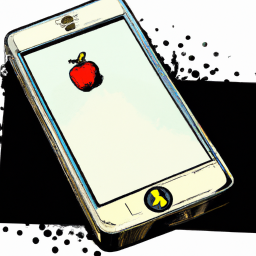


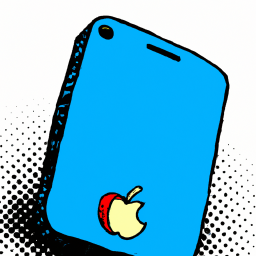
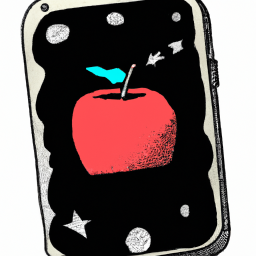
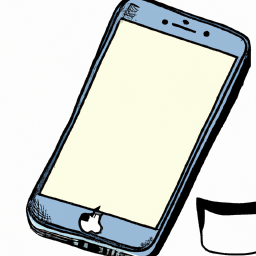
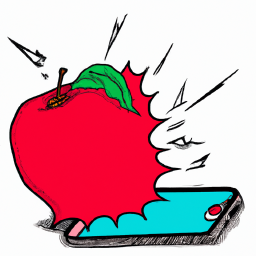

Terms of Service Privacy policy Email hints Contact us
Made with favorite in Cyprus