How to Retrieve Deleted Notes on iPhone
If you've accidentally deleted an important note on your iPhone, don't panic! This article will guide you through the steps to retrieve your deleted notes.

We often use the Notes app on our iPhones to jot down quick reminders, shopping lists, etc. But if you accidentally delete a note or if the note is lost due to an issue with your phone, it can be very frustrating. Fortunately, there are a few ways to recover deleted notes on your iPhone. In this article, we’ll show you how to retrieve deleted notes on your iPhone.
1. Check the Recently Deleted Folder
If you recently deleted the note, chances are it’s still in your iPhone’s Recently Deleted folder. To access the folder, open the Notes app and tap on the back arrow at the top left corner of the screen. Then, tap on the Recently Deleted folder. Here, you’ll find all the notes that you recently deleted. If the note you’re looking for is here, you can tap on it to recover it.
2. Restore from a Backup
If the note you’re looking for isn’t in the Recently Deleted folder, the next step is to restore from a backup. To do this, open the Settings app and tap on General. Then, tap on Reset and select the option to Restore from a Backup. Here, you’ll be able to select a backup from iCloud or iTunes. Once you select a backup, your iPhone will be restored to the state it was in when the backup was taken. This means that any notes you had on your iPhone at the time of the backup will be restored.
3. Use a Third-Party App
If restoring from a backup doesn’t work, your last resort is to use a third-party app to try to recover the deleted note. There are many such apps available on the App Store, so you’ll need to do some research to find the one that’s best for your needs. Most of these apps work by scanning your iPhone’s storage and looking for any deleted files. Once the scan is complete, the app will show you a list of all the deleted files, including the note you’re looking for. You can then select the note and restore it.
These are the three ways to retrieve deleted notes on your iPhone. If you’ve accidentally deleted a note or lost it due to an issue with your phone, don’t panic. Just follow the steps outlined above and you should be able to recover the deleted note.

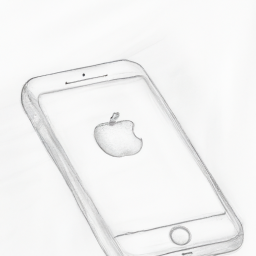

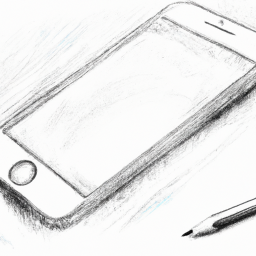

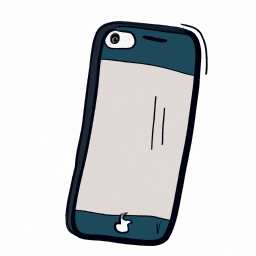
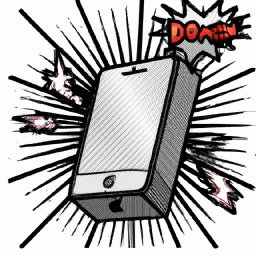

Terms of Service Privacy policy Email hints Contact us
Made with favorite in Cyprus