How to Secretly Clone an iPhone
Cloning an iPhone doesn't have to be difficult - learn the simple steps and tips to do it without anyone knowing! Get the scoop on how to secretly clone an iPhone.
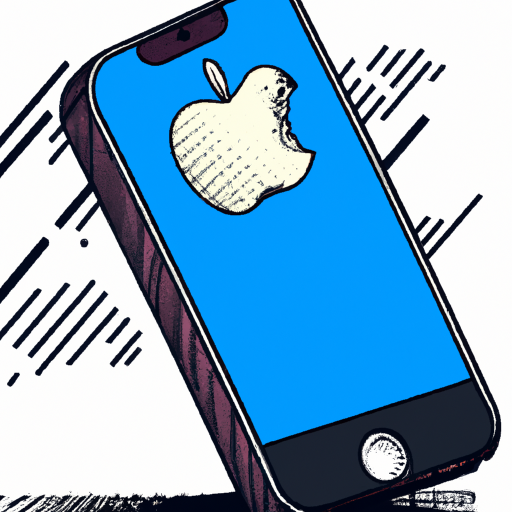
Cloning an iPhone is a relatively easy process, but it can be done secretly. With the right tools and knowledge, you can clone an iPhone without anyone else knowing. This can be useful for a variety of reasons, including spying on someone or backing up important data. Here is a step-by-step guide on how to secretly clone an iPhone.
Step 1: Gather Your Equipment
The first step to secretly cloning an iPhone is to gather all of the necessary equipment. You will need a USB cable, a computer, and the target phone. Make sure to use a USB cable that is compatible with the target phone, as different iOS devices require different cables.
Step 2: Download the Cloning Tool
Once you have the necessary equipment, you will need to download a cloning tool. There are several different tools available, but the most popular one is Dr.Fone – Phone Transfer. This tool is designed specifically for cloning iPhones and is very easy to use. Download the tool and install it on your computer.
Step 3: Connect the Target Phone to the Computer
Once the cloning tool is installed, you will need to connect the target phone to the computer. Use the USB cable to do this and make sure it is securely connected. Once the phone is connected, you will see a prompt on the computer asking you to trust the connection. Click “Trust” to continue.
Step 4: Run the Cloning Tool
Once the connection is established, you can run the cloning tool. Open the tool and select the “Phone Cloning” option. This will begin the cloning process. The process usually takes a few minutes, but it can take longer depending on the amount of data that needs to be transferred.
Step 5: Disconnect the Target Phone
Once the cloning process is complete, you can disconnect the target phone. Make sure to do this quickly and without being noticed. This will ensure that the cloning process is kept secret.
Step 6: Enjoy Your Cloned Phone
Once you have successfully cloned the target phone, you can enjoy all of the data from the original phone. You can use this data for whatever purpose you see fit. It can be useful for spying on someone, backing up important data, or just for fun.
Cloning an iPhone is a relatively easy process, but it can be done secretly with the right tools and knowledge. With this guide, you should be able to clone an iPhone without anyone else knowing. Make sure to follow the steps carefully and keep the process secret to ensure the best results.
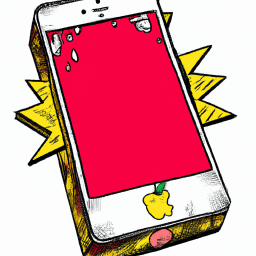
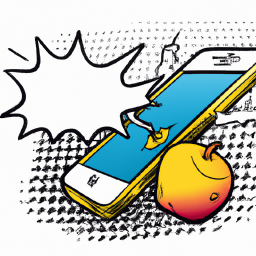
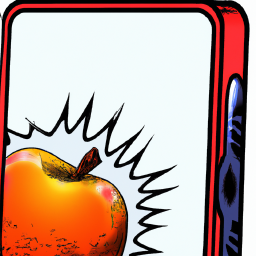

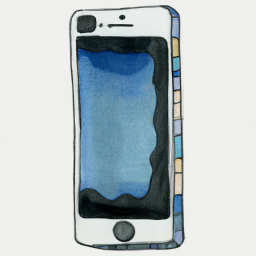



Terms of Service Privacy policy Email hints Contact us
Made with favorite in Cyprus