How to Send a Long Video on an iPhone
Sending long videos from your iPhone doesn't have to be difficult! Learn how to easily send large videos from your iPhone with this helpful guide.
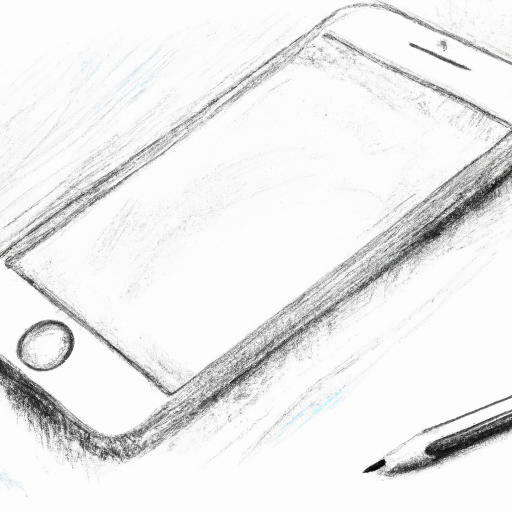
Sending a long video on an iPhone can be a tricky task. Not only does the file size need to be taken into consideration, but there is also the matter of the video format and file type to consider. Here are some steps to follow when sending a long video from your iPhone.
Step 1: Prepare the Video
The first step is to prepare the video for sending. This involves compressing the video file so that it is small enough to be sent via email or messaging services. To do this, open the video in the Photos app on your iPhone and select the “Edit” option. You can then adjust the size and quality of the video, which will reduce the file size.
Step 2: Choose a Service to Send the Video
The next step is to choose a service to send the video. If the video is quite small, you can use the Messages app on your iPhone. This is a great option as it is fast and secure. However, if the video is too large or you want to send it to someone outside of your contacts, you can use a third-party service such as Dropbox or Google Drive.
Step 3: Upload the Video to the Service
Once you have selected a service, the next step is to upload the video. This can be done either from the Messages app or from the third-party service. If you are using Messages, simply select the video and tap the “Send” button. If you are using a third-party service, you will need to log in to your account, select the video, and then upload it.
Step 4: Share the Video
The final step is to share the video with the intended recipient. If you are using Messages, simply enter the contact’s name or phone number and press “Send”. If you are using a third-party service, you will need to generate a link to the video and then send it via email or messaging service.
Sending a long video on an iPhone can be a tricky task, but by following these steps, you can easily send the video without any issues. Remember to always compress the video file before sending, and always use a secure service to ensure that the video is not compromised.

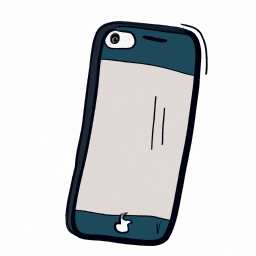
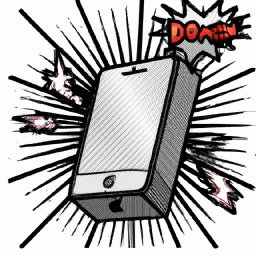

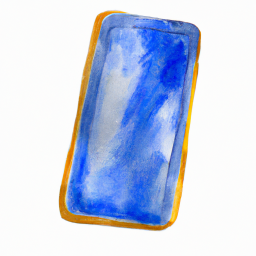



Terms of Service Privacy policy Email hints Contact us
Made with favorite in Cyprus