How to Share Your Location from an iPhone to an Android Device
Sharing your location with friends and family has never been easier! Learn how to share your location from an iPhone to an Android device in just a few simple steps.

Sharing your location between two different platforms can be a daunting task, especially when you don’t know how to do it. It can be a tricky process but with some guidance, you can easily share your location from an iPhone to an Android device. Whether you are sharing your location to meet a friend or to keep your family updated on your whereabouts, this guide will teach you the steps to follow.
Step 1: Enable Location Services on Both Devices
The first step is to make sure that location services are enabled on both devices. On an iPhone, open the Settings app, then tap Privacy and Location Services. Once the Location Services are on, open the Google Maps app on the Android device and make sure that it is enabled as well.
Step 2: Find Your Location on the iPhone
Once location services are enabled, open the Google Maps app on the iPhone and find your location. You can either use the search bar to find your current location or you can use the map view to find it. Once you’ve found your location, tap the “Share” icon in the upper right corner of the screen.
Step 3: Choose How to Share Your Location
Once you’ve tapped the “Share” icon, a menu will appear with a list of options to choose from. Select the option “Copy Link” to share your location via a text message or email. The link you copy can be pasted into a text message or email and sent to the person you want to share your location with.
Step 4: Paste the Link into a Message or Email
Once you’ve copied the link, you can paste it into a text message or email and send it to the person you want to share your location with. Make sure to include a message with the link so that the person knows what it is for.
Step 5: Open the Link on the Android Device
The person you shared your location with should receive the link and be able to open it on their Android device. Once the link is opened, it should take them to their Google Maps app and show them your location. They can then use the app to get directions to your location or to see where you are located.
Sharing your location from an iPhone to an Android device is a relatively simple process. All you need to do is enable location services on both devices, find your location on the iPhone, share the link, and then open it on the Android device. With these steps, you can easily share your location with anyone you need to.



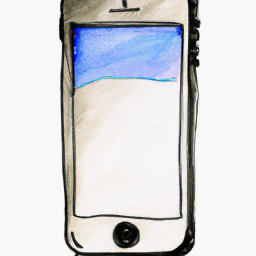

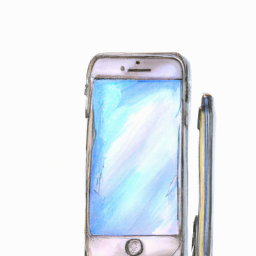
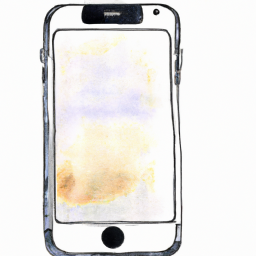

Terms of Service Privacy policy Email hints Contact us
Made with favorite in Cyprus