How to Speed Up a Video on an iPhone
Having trouble making your videos fit into the time limit? Don't worry! This article will show you how to quickly speed up videos on your iPhone, so you can get them just right.
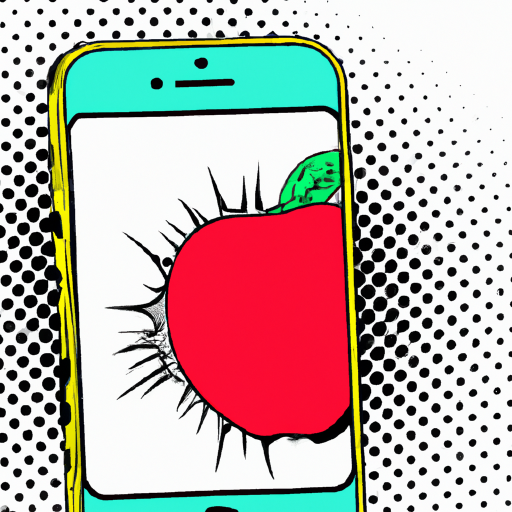
Speeding up a video on an iPhone can be a great way to make a video more interesting, or to make a video fit into a certain time frame. It's also a great way to show off your editing skills and create unique content for social media or other platforms.
Step 1: Download and Install a Video Editing App
The first step to speeding up a video on an iPhone is to download and install a video editing app. There are many different apps available, but we recommend iMovie for its ease of use and powerful features. Once you have the app installed, open it and select the video you want to edit.
Step 2: Choose the Speed of the Video
The next step is to choose the speed of the video. You can choose from a range of speeds, ranging from slow motion to double speed. Once you have chosen the speed, tap “Done” to apply the changes.
Step 3: Export the Video
Once you have chosen the speed, you can export the video. Tap on the “Share” button and select the desired platform for the video. You can choose from different video formats, such as MP4, MOV, and more. Once you have chosen the format, tap “Export” and the video will be saved to your Camera Roll.
Step 4: Upload the Video
The last step is to upload the video to your desired platform. You can upload the video directly to YouTube, Facebook, or other social media platforms, or you can email the video to yourself or others.
Speeding up a video on an iPhone is a great way to add some extra flair to your videos, or to make them fit into a certain time frame. With a few simple steps, you can easily create a unique and eye-catching video.
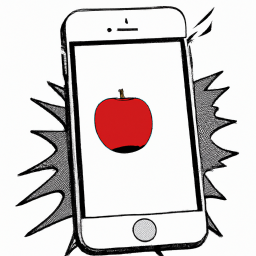

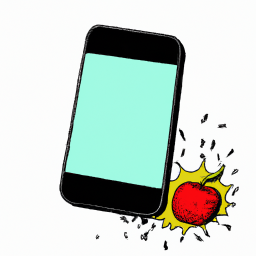
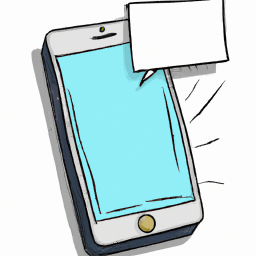
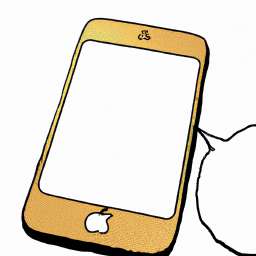



Terms of Service Privacy policy Email hints Contact us
Made with favorite in Cyprus