How to Stop Emails from Going to Junk on an iPhone
Having trouble keeping your emails from ending up in your junk folder? This article explains how to stop your emails from being marked as junk on an iPhone, so you never miss important messages!

Email is an incredibly useful tool, but it can be a hassle when emails you're expecting to receive go to your junk folder instead of your inbox. If you have an iPhone and you're having trouble getting emails to go to the right place, you're in luck – there are several steps you can take to make sure your emails are going to the right place.
Check Your Spam Filter Settings
The first step to take is to check your spam filter settings. Each email provider has different settings, so it's important to check your settings to make sure they are configured correctly. Many providers allow you to customize your spam filter settings, so make sure you have the settings you need to ensure that emails from trusted senders are not being marked as spam.
Add Senders to Your Contacts
Another effective way to make sure your emails are going to the right place is to add the senders to your contacts. This will ensure that emails from these senders are not marked as spam and will go directly to your inbox. To do this, open the email from the sender and then tap the "Add to Contacts" button. This will add the sender to your contacts list and will help ensure that future emails from them are not marked as spam.
Check Your Blocked Senders List
If you have a blocked senders list, it's important to check it periodically to make sure emails from trusted senders are not being blocked. To do this, open the "Settings" app and then tap "Mail, Contacts, Calendar". From there, tap "Blocked" and then "Edit" to view your list of blocked senders. From here, you can remove any senders that you don't want to be blocked.
Check Your Spam Folder Regularly
It's also important to check your spam folder regularly to make sure emails from trusted senders are not being marked as spam. To do this, open the "Mail" app and then tap "All Mailboxes". From there, tap "Spam" to view your spam folder. If you see any emails from trusted senders in your spam folder, you can tap the "Not Spam" button to move them to your inbox.
Report Spam Emails as Spam
If you're receiving emails from unknown senders that you believe to be spam, it's important to report them as spam. This will help the email provider identify the sender as a spammer and will help prevent future emails from them from being marked as spam. To report an email as spam, open the email and then tap the "Report Spam" button.
Unsubscribe from Unwanted Emails
If you're receiving emails from senders that you don't want to receive emails from, it's important to unsubscribe from them. This will ensure that you are no longer receiving emails from them and will help prevent them from being marked as spam. To unsubscribe, open the email and then tap the "Unsubscribe" button.
By following these steps, you can make sure that emails from trusted senders are going to the right place. The steps may seem simple, but they can make a big difference in making sure that your emails are going to the right place. So take a few minutes to make sure you're taking the right steps to ensure that your emails are going to the right place.
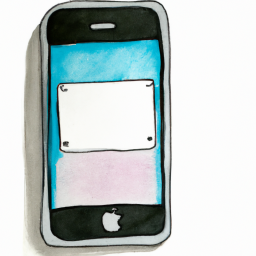
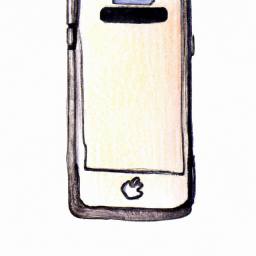




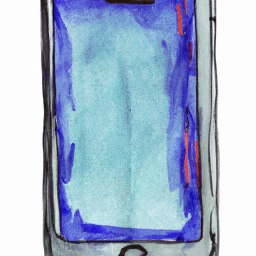
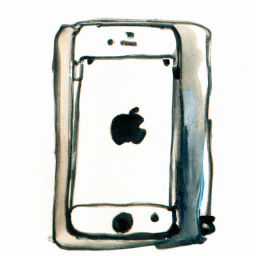
Terms of Service Privacy policy Email hints Contact us
Made with favorite in Cyprus