How to Take the Perfect Selfie on an iPhone
Taking a great selfie on your iPhone is easy! Follow these simple steps to get the perfect shot every time!
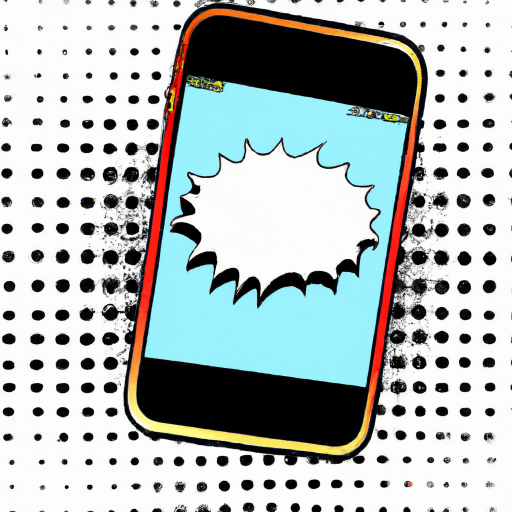
Taking the perfect selfie can be a tricky task, especially when using an iPhone. iPhones have a wide range of photography features and settings, and if you don’t know what to do, it can be overwhelming. But with the right tips and tricks, you can take amazing selfies and really make a statement with every photo.
Choose the Right Lighting
Natural light is by far the best option when it comes to taking selfies. This means finding a place that has plenty of natural light, such as outdoors or near a window. When you have plenty of natural light, the colors of your pictures will be richer and the shadows will be softer. If you’re taking a selfie indoors, try to position yourself near a window to maximize the natural light.
Use the Right Settings
Your iPhone has a range of settings to help you take the perfect selfie. You can experiment with the different settings to achieve the look you’re going for. For example, if you want a brighter selfie, you can use the “HDR” setting, which stands for high dynamic range. This setting takes multiple pictures and combines them to create a brighter image. You can also use the “Exposure” setting to adjust the brightness and contrast.
Position Yourself Strategically
The way you position yourself in a selfie can make all the difference. For the most flattering look, try to position yourself just slightly above the camera, with your chin slightly down. This will help to create the most flattering angle. You can also try taking selfies from different angles, such as from the side or from above. Experiment with different angles to find the one that works best for you.
Find the Right Background
The background of your selfie can either make or break the photo. If you’re taking a selfie outdoors, try to find an area with a clean and uncluttered background. If you’re taking a selfie indoors, choose a background that is interesting but not too busy. For example, a wall with interesting artwork or a bright color can make for a great background.
Hold the Phone the Right Way
The way you hold your phone can make all the difference in your selfie. Try to hold your phone at arm’s length, with your arm extended as far as possible. This will help to ensure that you get the most flattering angle. You can also try using a tripod or selfie stick to make sure your phone is perfectly still.
Edit Your Selfie
Once you’ve taken the perfect selfie, you can use editing apps to enhance the photo even further. There are a wide range of editing apps available, such as Snapseed, VSCO Cam, and Adobe Lightroom. These apps allow you to adjust the brightness, contrast, and saturation of your photos, as well as add filters and other effects. Experiment with different editing apps to find the look that suits you best.
Taking the perfect selfie on an iPhone doesn’t have to be a daunting task. With the right tips and tricks, you can take amazing selfies and make a statement with every photo. Remember to choose the right lighting, use the right settings, position yourself strategically, find the right background, hold the phone the right way, and edit your selfie. With a little practice and patience, you’ll be taking amazing selfies in no time.


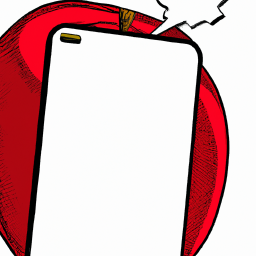
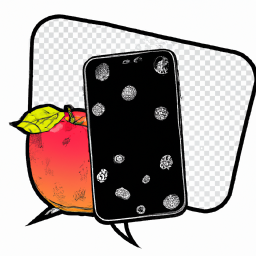




Terms of Service Privacy policy Email hints Contact us
Made with favorite in Cyprus