How to Transfer Data from an iPhone to an Android Device Without a Computer
Transferring data from an iPhone to an Android device doesn't have to be complicated! Check out this article to learn how to easily transfer data without needing a computer.
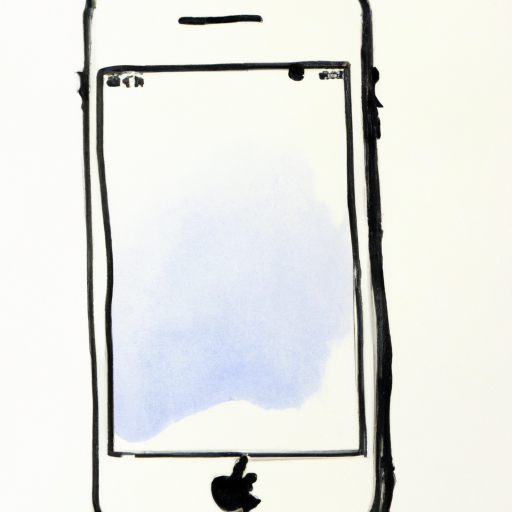
Introduction
Transferring data from an iPhone to an Android device without a computer can be a tricky task. It is not as seamless as transferring data between two Android devices, but it is possible. The key is to know the right steps to take and have the right tools. This article will go through the different methods of transferring data from an iPhone to an Android device without a computer.
Email
The most common way to transfer data from an iPhone to an Android device without a computer is through email. This method works for transferring small files, such as photos and documents. To do this, simply select the file you wish to transfer, then select the ‘Share’ option at the bottom of the screen. An email will open with the file attached. Simply enter the recipient’s email address, and the file will be sent over.
Bluetooth
If you want to send larger files, such as music or videos, you can use Bluetooth. This is a wireless connection between two devices and is commonly used for transferring data between phones. To do this, make sure both devices have Bluetooth enabled, then search for and connect to the other device. Once connected, select the file you wish to send and select the ‘Send’ option. The file will then be transferred to the other device.
Cloud Storage
Another way to transfer data from an iPhone to an Android device without a computer is through cloud storage. This method works for transferring large files, such as music or videos. To do this, simply upload the file to a cloud storage service such as Dropbox or Google Drive. Once the file is uploaded, you can then access it from the other device.
Data Transfer Apps
Finally, there are several data transfer apps available for both iOS and Android that can be used to transfer data from an iPhone to an Android device without a computer. These apps typically use a Wi-Fi connection to transfer the data and are easy to use. All you need to do is download the app on both devices, then follow the on-screen instructions.
Conclusion
In conclusion, transferring data from an iPhone to an Android device without a computer is possible. The key is to know the right steps to take and have the right tools. This article has gone through the different methods of transferring data from an iPhone to an Android device without a computer. Whether you’re sending small files or large, there is a method that can be used.

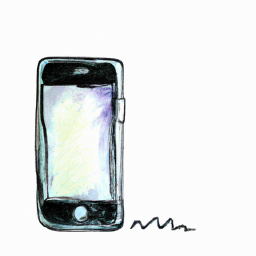
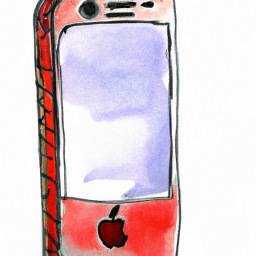


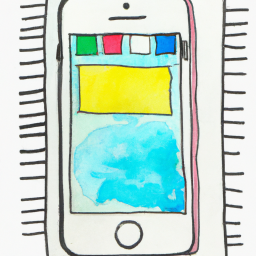

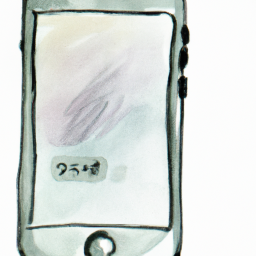
Terms of Service Privacy policy Email hints Contact us
Made with favorite in Cyprus