How to Transfer Videos from PC to iPhone
Transferring videos from your PC to your iPhone has never been easier! This article will show you the simple steps to make it happen.
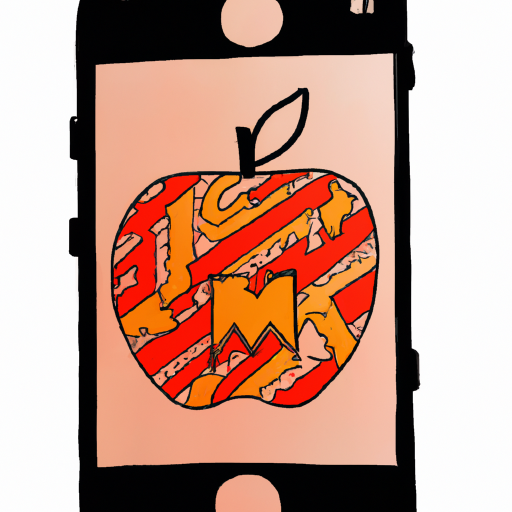
Transferring videos from your PC to your iPhone is a great way to watch your favorite movies, shows, or other videos on the go. Whether you want to transfer videos from your PC to your iPhone for personal use or to share with family and friends, the process is fairly simple. Here are the steps you need to take to transfer videos from PC to iPhone.
Step 1: Connect Your iPhone to Your PC
The first step to transferring videos from PC to iPhone is to connect your iPhone to your PC. You can do this by using a Lightning cable to plug your iPhone into your PC. Once you’ve plugged in the cable, you will be prompted to unlock your iPhone. After unlocking your iPhone, your PC should recognize that your iPhone is connected.
Step 2: Download and Install iTunes
The next step is to download and install iTunes on your PC. iTunes is Apple’s media player and library, and it is needed to transfer videos from PC to iPhone. Once you’ve downloaded and installed iTunes, you will be able to access it from your PC.
Step 3: Add Videos to iTunes Library
The third step is to add the videos you want to transfer to your iTunes library. This can be done by dragging and dropping the videos into iTunes, or by using the “Add File to Library” option in iTunes. Once the videos have been added to your iTunes library, they will be ready to be transferred to your iPhone.
Step 4: Sync Videos to iPhone
The fourth step is to sync the videos to your iPhone. This can be done by selecting the videos you want to transfer from your iTunes library and then clicking the “Sync” button. This will transfer the selected videos to your iPhone. Once the videos have been transferred, you will be able to access them from your iPhone’s Videos app.
Step 5: Enjoy Your Videos on Your iPhone
The last step is to enjoy your videos on your iPhone. You can do this by opening the Videos app on your iPhone and selecting the videos you transferred. You will then be able to watch the videos on your iPhone.
Transferring videos from PC to iPhone is a fairly simple process. All you need to do is connect your iPhone to your PC, download and install iTunes, add the videos you want to transfer to your iTunes library, and then sync the videos to your iPhone. Once the videos have been transferred, you will be able to enjoy them on your iPhone.
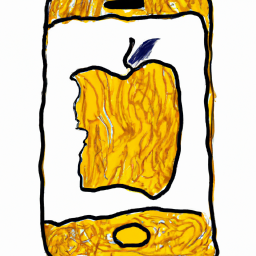


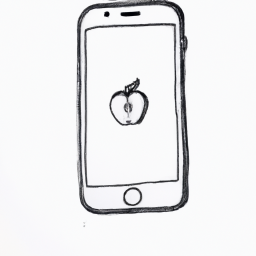




Terms of Service Privacy policy Email hints Contact us
Made with favorite in Cyprus