How to Uninstall Apps from an iPhone
Uninstalling apps from an iPhone doesn't have to be a challenge. Follow this guide to learn how to easily remove unwanted apps from your iPhone.

Uninstalling apps from an iPhone is not a difficult task; however, it is important to understand the correct way to do it. There are two ways to uninstall apps from an iPhone: the 1st is to do it directly from the Home screen, and the 2nd is to use the settings app. In this article, we will explore both of these methods in detail.
Method 1: Uninstalling Apps Directly from the Home Screen
The first method to uninstall apps from an iPhone is to do it directly from the Home screen. To do this, you need to locate the app that you want to remove and follow the steps below:
1. Tap and hold the app icon until it starts wobbling.
2. Tap the “X” icon that appears on the app’s icon.
3. Tap “Delete” to confirm the deletion.
It’s important to note that this method will only work for apps that have been downloaded from the App Store. Apps that have been pre-installed on the iPhone will not have the “X” icon, and therefore cannot be removed in this way.
Method 2: Uninstalling Apps Using the Settings App
The second way to uninstall apps from an iPhone is to use the Settings app. To do this, follow the steps below:
1. Go to the “Settings” app from the Home screen.
2. Select “General” from the list of options.
3. Select “iPhone Storage”.
4. Select the app that you want to remove.
5. Tap “Delete App”.
6. Tap “Delete” to confirm the deletion.
It’s important to note that this method will work for both pre-installed apps and apps downloaded from the App Store.
Conclusion
Uninstalling apps from an iPhone is not a difficult task; however, it is important to understand the correct way to do it. There are two ways to uninstall apps from an iPhone: the first is to do it directly from the Home screen, and the second is to use the settings app. Both of these methods are quite straightforward and should be easy to follow.


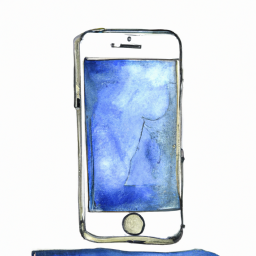

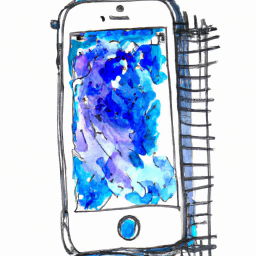


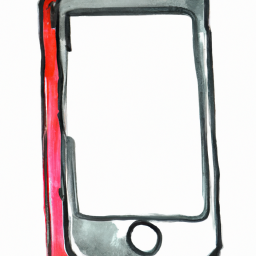
Terms of Service Privacy policy Email hints Contact us
Made with favorite in Cyprus